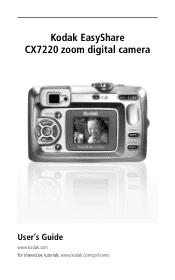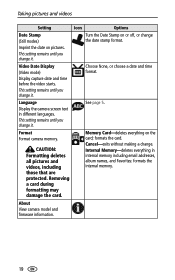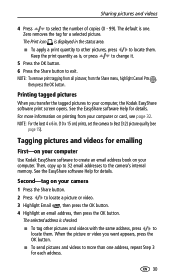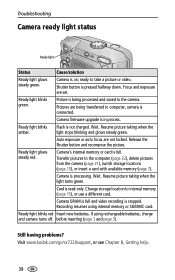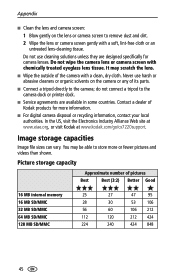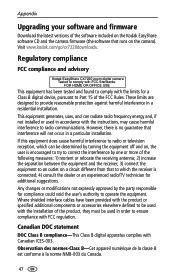Kodak CX7220 Support Question
Find answers below for this question about Kodak CX7220 - Easyshare Zoom Digital Camera.Need a Kodak CX7220 manual? We have 1 online manual for this item!
Question posted by edovila on July 24th, 2012
Removing Internal Memory
Can I remove CX7220 internal memory and place it in a memory card reader to recover erased pictures?
Current Answers
Answer #1: Posted by LightofEarendil on July 24th, 2012 12:13 PM
By Internal memory, if you are talking about the SD card of the camera, then you can remove it and put it in a sd card reader on your pc and use the familiar data recovery routines. But this camera is also has a 16MB internal memory, if you are talking about this, it is next to impossible, sorry
Related Kodak CX7220 Manual Pages
Similar Questions
Kodak Easyshare Zoom Digital M883 Camera
Sir,my Kodak Easyshare Zoom Digitalm883 Camera Is Not Working Properly.it Automatically Turns Off Ju...
Sir,my Kodak Easyshare Zoom Digitalm883 Camera Is Not Working Properly.it Automatically Turns Off Ju...
(Posted by dasarath50 9 years ago)
Kodak Z710 Easyshare Digital Camera Memory Card
Everytime I put this new Kodak Memory card in it is showing Unuseable. I tried another Memory card (...
Everytime I put this new Kodak Memory card in it is showing Unuseable. I tried another Memory card (...
(Posted by sharonwerner 9 years ago)
Kodak Easyshare Cx7220 Battery Door
Where can I buy a new Battery Door for my Kodak Easyshare CX7220 digital camera?
Where can I buy a new Battery Door for my Kodak Easyshare CX7220 digital camera?
(Posted by chrisandsue 11 years ago)
Formatting New Memory Card
I tried to format a new memory card and camera keeps telling me there is no card in camera and I jus...
I tried to format a new memory card and camera keeps telling me there is no card in camera and I jus...
(Posted by asquires3 11 years ago)
How Do You Go From Internal Memory Picture Taking To The Memory Card?
When I try to format the memory card - it says no memory card loaded - then I take it out and reload...
When I try to format the memory card - it says no memory card loaded - then I take it out and reload...
(Posted by lindaanne58 13 years ago)