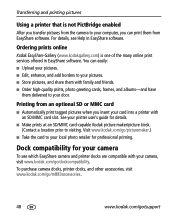Kodak M883 - EASYSHARE Digital Camera Support and Manuals
Get Help and Manuals for this Kodak item

Most Recent Kodak M883 Questions
Black Screen When Trying To Take Pictures
I have a Kodak M883, the screen is black, all the other functions are working, I can review photos t...
I have a Kodak M883, the screen is black, all the other functions are working, I can review photos t...
(Posted by calleypee 3 years ago)
Kodak Easyshare Zoom Digital M883 Camera
Sir,my Kodak Easyshare Zoom Digitalm883 Camera Is Not Working Properly.it Automatically Turns Off Ju...
Sir,my Kodak Easyshare Zoom Digitalm883 Camera Is Not Working Properly.it Automatically Turns Off Ju...
(Posted by dasarath50 9 years ago)
Kodak Easyshare M883 Won't Turn On And Won't Charge
(Posted by AliBott 9 years ago)
How To Turn Off Safe Mode For Charging Batteries
(Posted by wilkiewallace 9 years ago)
How To Change Time On Kodak Easy Share M883 Camera
(Posted by smaxdixi 9 years ago)
Kodak M883 Videos
Popular Kodak M883 Manual Pages
Kodak M883 Reviews
We have not received any reviews for Kodak yet.