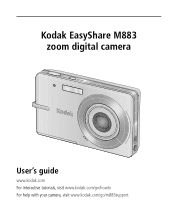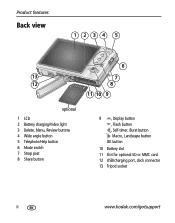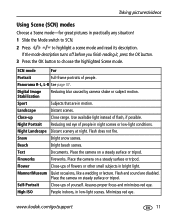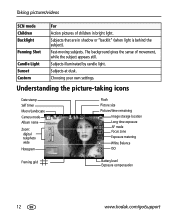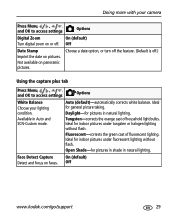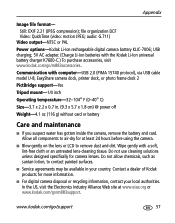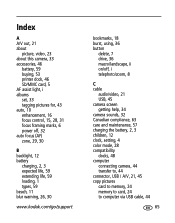Kodak M883 Support Question
Find answers below for this question about Kodak M883 - EASYSHARE Digital Camera.Need a Kodak M883 manual? We have 1 online manual for this item!
Question posted by wilkiewallace on August 5th, 2014
How To Turn Off Safe Mode For Charging Batteries
The person who posted this question about this Kodak product did not include a detailed explanation. Please use the "Request More Information" button to the right if more details would help you to answer this question.
Current Answers
Answer #1: Posted by TechSupport101 on August 5th, 2014 6:25 AM
Hi. Was not able to find much but the User Guide here http://www.helpowl.com/manuals/Kodak/M883/2148 may be of some help.
Related Kodak M883 Manual Pages
Similar Questions
Kodak Easyshare Zoom Digital M883 Camera
Sir,my Kodak Easyshare Zoom Digitalm883 Camera Is Not Working Properly.it Automatically Turns Off Ju...
Sir,my Kodak Easyshare Zoom Digitalm883 Camera Is Not Working Properly.it Automatically Turns Off Ju...
(Posted by dasarath50 9 years ago)
Kodak Easyshare M883 Won't Turn On And Won't Charge
(Posted by AliBott 9 years ago)
Camera Does Not Turn On With New Batteries
Used the camera for close to a year. Could not turn on camera. Charged exisiting batteries (part of ...
Used the camera for close to a year. Could not turn on camera. Charged exisiting batteries (part of ...
(Posted by mmskleen 10 years ago)
Camera Turns Off
Why does my camera turn off as soon as I turn it on? The battery is new and has been charged.
Why does my camera turn off as soon as I turn it on? The battery is new and has been charged.
(Posted by nelsond 11 years ago)
My Camera Wont Turn On Or Charge I Put A New Battery
wen i plug it up with the new battery and press on the battery green light comes on and go right off
wen i plug it up with the new battery and press on the battery green light comes on and go right off
(Posted by tawonna9e 12 years ago)