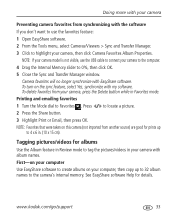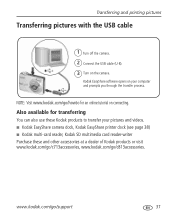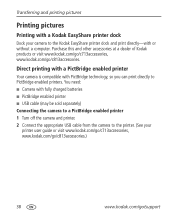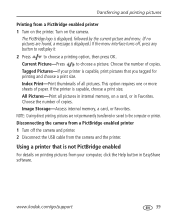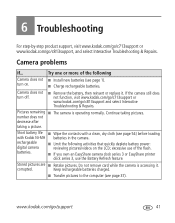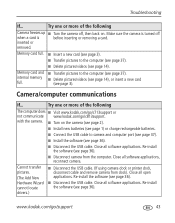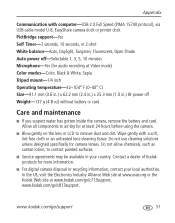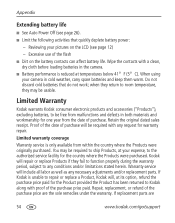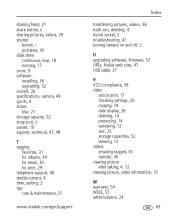Kodak C813 - EASYSHARE Digital Camera Support and Manuals
Get Help and Manuals for this Kodak item

Most Recent Kodak C813 Questions
Kd Sd Cards
Is there a store or web where I can order Kodak SD cards? I live in Vt. 05061.
Is there a store or web where I can order Kodak SD cards? I live in Vt. 05061.
(Posted by lafleur23 3 months ago)
Batteries And Charging Side Of The Camera I Want To Buy!!! :)) X
i am wanting to buy this camera what batteries do you need to replace them and does it need to be ch...
i am wanting to buy this camera what batteries do you need to replace them and does it need to be ch...
(Posted by abbygurnett12 1 year ago)
Battery And Battery Charger Question.
Where can I get a charger to charge the Kodak Battery Pack Ni-HM AA Battery and a spare replacement ...
Where can I get a charger to charge the Kodak Battery Pack Ni-HM AA Battery and a spare replacement ...
(Posted by Phylisadee 5 years ago)
Camera Won't Go On And Battery
have tried verius batterys won't start at all
have tried verius batterys won't start at all
(Posted by alltrik 7 years ago)
Kodak C813 Videos
Popular Kodak C813 Manual Pages
Kodak C813 Reviews
We have not received any reviews for Kodak yet.