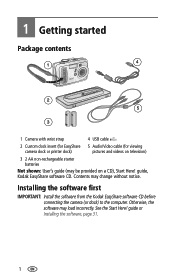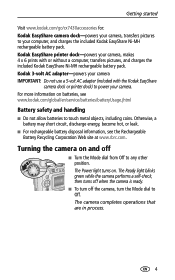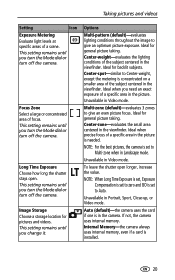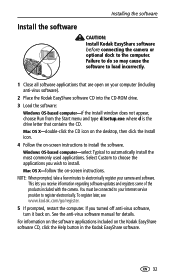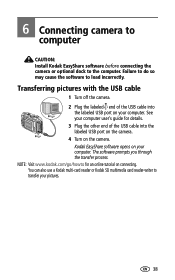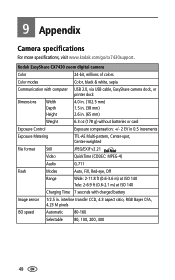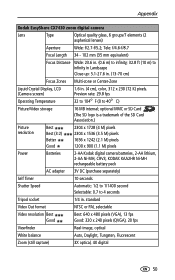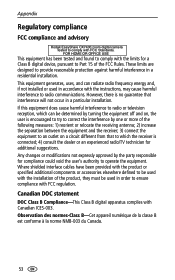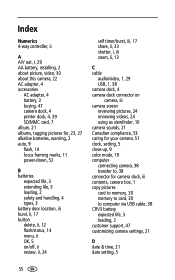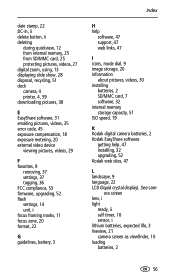Kodak CX7430 - EASYSHARE Digital Camera Support and Manuals
Get Help and Manuals for this Kodak item

View All Support Options Below
Free Kodak CX7430 manuals!
Problems with Kodak CX7430?
Ask a Question
Free Kodak CX7430 manuals!
Problems with Kodak CX7430?
Ask a Question
Most Recent Kodak CX7430 Questions
Printing Multiple Pictures On One Page
How do I print multiple pictures on a page? Each time I try, it just prints one picture. Example: I ...
How do I print multiple pictures on a page? Each time I try, it just prints one picture. Example: I ...
(Posted by demisjohnson 8 years ago)
The Sd Card
To whom this may concern,I need to know what SD Card to put in here. I want to put in a new card put...
To whom this may concern,I need to know what SD Card to put in here. I want to put in a new card put...
(Posted by racegirl14 8 years ago)
Kodak Easyshare Cx7430 How To Copy Pictures From Internal Memory To Memory Card
(Posted by rhpeter 9 years ago)
How To Use Kodak Easyshare Cx7430 Printer Dock
(Posted by jmbstep 9 years ago)
Do You Have A New Usb Cable.?
(Posted by Anonymous-132832 10 years ago)
Kodak CX7430 Videos
Popular Kodak CX7430 Manual Pages
Kodak CX7430 Reviews
We have not received any reviews for Kodak yet.