Kodak CX7430 Support Question
Find answers below for this question about Kodak CX7430 - EASYSHARE Digital Camera.Need a Kodak CX7430 manual? We have 1 online manual for this item!
Question posted by jmbstep on June 3rd, 2014
How To Use Kodak Easyshare Cx7430 Printer Dock
The person who posted this question about this Kodak product did not include a detailed explanation. Please use the "Request More Information" button to the right if more details would help you to answer this question.
Current Answers
There are currently no answers that have been posted for this question.
Be the first to post an answer! Remember that you can earn up to 1,100 points for every answer you submit. The better the quality of your answer, the better chance it has to be accepted.
Be the first to post an answer! Remember that you can earn up to 1,100 points for every answer you submit. The better the quality of your answer, the better chance it has to be accepted.
Related Kodak CX7430 Manual Pages
User Manual - Page 1


Kodak EasyShare CX7430 zoom digital camera
User's guide
www.kodak.com For interactive tutorials, www.kodak.com/go/howto For help with your camera, www.kodak.com/go/cx7430support
User Manual - Page 8
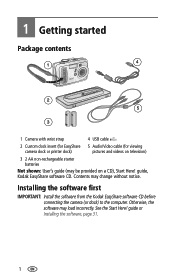
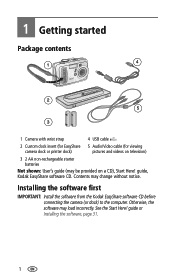
...IMPORTANT: Install the software from the Kodak EasyShare software CD before connecting the camera (or dock) to the computer. guide, Kodak EasyShare software CD. See the Start Here... started
Package contents
4 1
2 5
3
1 Camera with wrist strap
4 USB cable
2 Custom dock insert (for EasyShare 5 Audio/Video cable (for viewing
camera dock or printer dock)
pictures and videos on a CD), Start Here!...
User Manual - Page 9
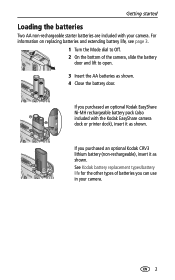
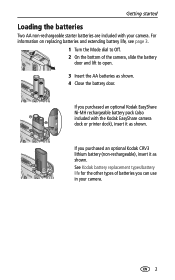
... Kodak battery replacement types/battery life for the other types of the camera, slide the battery
door and lift to open. 3 Insert the AA batteries as shown.
Getting started
Loading the batteries
Two AA non-rechargeable starter batteries are included with the Kodak EasyShare camera dock or printer dock), insert it as shown. If you can use in your camera...
User Manual - Page 10
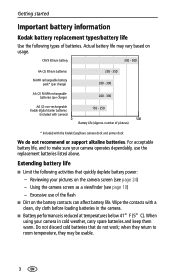
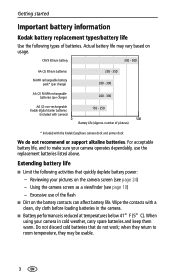
... life
■ Limit the following types of batteries. Using the camera screen as a viewfinder (see page 24) - Actual battery life may be usable.
3 number of the flash
■ Dirt on the battery contacts can affect battery life.
Wipe the contacts with the Kodak EasyShare camera dock and printer dock
We do not work; For acceptable battery life, and...
User Manual - Page 11
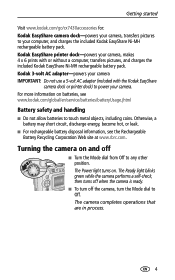
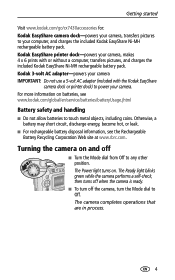
Kodak EasyShare printer dock-powers your camera, makes 4 x 6 prints with the Kodak EasyShare
camera dock or printer dock) to power your camera. Otherwise, a battery may short circuit, discharge energy, become hot, or leak.
■ For rechargeable battery disposal information, see www.kodak.com/global/en/service/batteries/batteryUsage.jhtml
Battery safety and handling
■ Do not allow ...
User Manual - Page 30
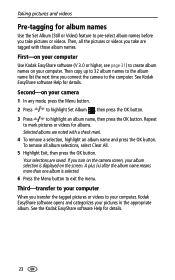
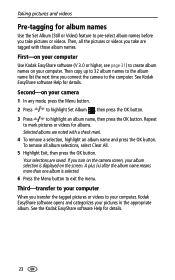
... and videos
Pre-tagging for album names
Use the Set Album (Still or Video) feature to pre-select album names before you transfer the tagged pictures or videos to your computer, Kodak EasyShare software opens and categorizes your pictures in the appropriate album. Second-on your camera
1 In any mode, press the Menu button...
User Manual - Page 31
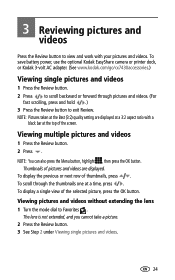
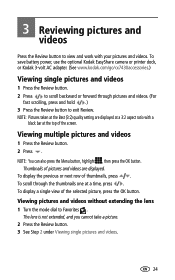
... the lens
1 Turn the mode dial to view and work with a
black bar at a time, press . To save battery power, use the optional Kodak EasyShare camera or printer dock, or Kodak 3-volt AC adapter. (See www.kodak.com/go/cx7430accessories.)
Viewing single pictures and videos
1 Press the Review button. 2 Press to scroll backward or forward through the thumbnails...
User Manual - Page 34
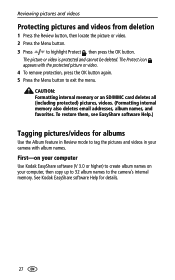
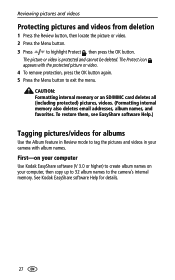
... all (including protected) pictures, videos. (Formatting internal memory also deletes email addresses, album names, and favorites. First-on your computer
Use Kodak EasyShare software (V 3.0 or higher) to create album names on your camera with the protected picture or video.
4 To remove protection, press the OK button again.
5 Press the Menu button to exit the...
User Manual - Page 39
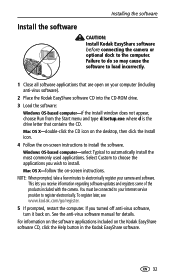
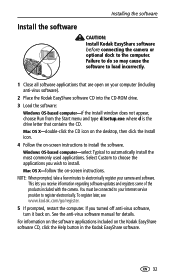
...Kodak EasyShare software CD, click the Help button in the Kodak EasyShare software.
32 Mac OS X-double-click the CD icon on the desktop, then click the Install icon.
4 Follow the on-screen instructions to automatically install the most commonly used...
Install the software
CAUTION:
Install Kodak EasyShare software before connecting the camera or optional dock to load incorrectly.
1 Close all...
User Manual - Page 41
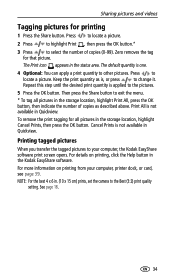
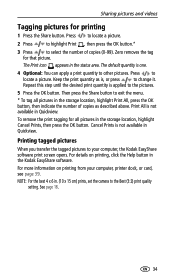
... button to your computer, printer dock, or card, see page 39. Cancel Prints is not available in Quickview. Print All is not available in . (10 x 15 cm) prints, set the camera to other pictures. NOTE: For the best 4 x 6 in Quickview. For details on printing from your computer, the Kodak EasyShare software print screen opens.
See...
User Manual - Page 42
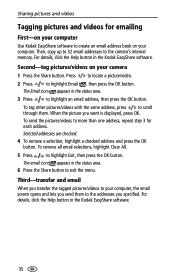
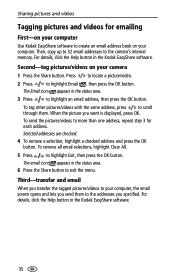
...pictures/videos to your computer
Use Kodak EasyShare software to highlight Exit, then press the OK button. Press to locate a picture/video.
2 Press
to the camera's internal memory. The ... screen opens and lets you send them .
For details, click the Help button in the Kodak EasyShare software. Selected addresses are checked.
4 To remove a selection, highlight a checked address and ...
User Manual - Page 43
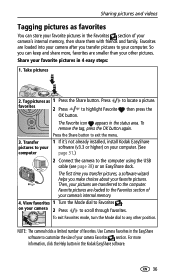
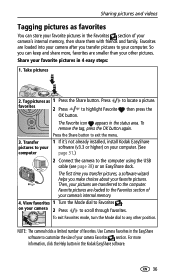
... again. Transfer
1 If it's not already installed, install Kodak EasyShare
pictures to your software (v3.3 or higher) on your computer. (See
computer
page 31.)
2 Connect the camera to scroll through favorites. on your camera 2 Press
to the computer using the USB cable (see page 38) or an EasyShare dock.
Press to exit the menu.
3. The Favorite icon...
User Manual - Page 45
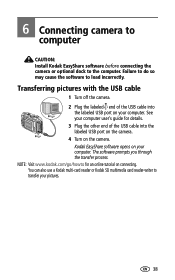
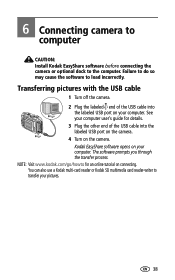
... pictures with the USB cable
1 Turn off the camera. 2 Plug the labeled end of the USB cable into
the labeled USB port on the camera.
The software prompts you through the transfer process. 6 Connecting camera to
computer
CAUTION: Install Kodak EasyShare software before connecting the camera or optional dock to load incorrectly. Failure to do so may...
User Manual - Page 46
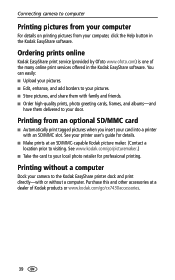
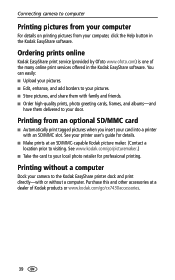
... from an optional SD/MMC card
■ Automatically print tagged pictures when you insert your card into a printer with or without a computer
Dock your camera to the Kodak EasyShare printer dock and print directly-with an SD/MMC slot. See www.kodak.com/go/picturemaker.)
■ Take the card to your local photo retailer for details.
■ Make...
User Manual - Page 51


card or insert another digital camera. camera.
Pictures were
not copied.
Memory card speed is (Insert a new memory card) write-protected. Use
memory or change storage location to copy files (Files not copied)
There is not enough space in the Insert a card (page 7). To restore them, see Kodak EasyShare software Help.)
No memory card (Files not There...
User Manual - Page 54
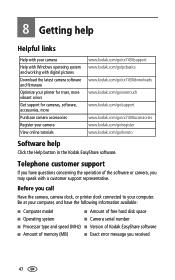
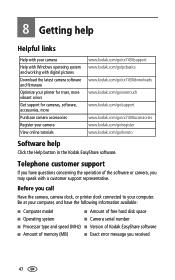
...; Processor type and speed (MHz) ■ Version of Kodak EasyShare software
■ Amount of the software or camera, you may speak with digital pictures
Download the latest camera software and firmware
Optimize your printer for truer, more vibrant colors
Get support for cameras, software, accessories, more
Purchase camera accessories
Register your computer, and have questions concerning the...
User Manual - Page 56
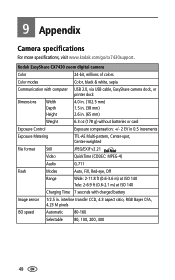
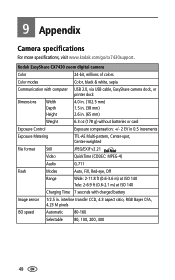
Kodak EasyShare CX7430 zoom digital camera
Color
24-bit, millions of colors
Color modes
Color, black & white, sepia
Communication with computer USB 2.0, via USB cable, EasyShare camera dock, or printer dock
Dimensions
Width Depth Height
4.0 in. (102.5 mm) 1.5 in. (38 mm) 2.6 in. (65 mm)
Weight
6.3 oz (178 g) without batteries or card
Exposure Control
Exposure compensation: +/- 2 EV ...
User Manual - Page 57
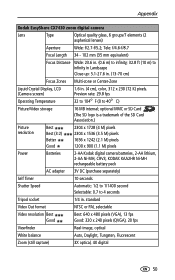
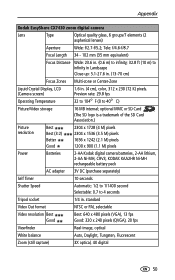
... Good: 320 x 240 pixels (QVGA), 20 fps
Viewfinder
Real-image, optical
White balance
Auto, Daylight, Tungsten, Fluorescent
Zoom (still capture)
3X optical, 4X digital
50 Appendix
Kodak EasyShare CX7430 zoom digital camera
Lens
Type
Optical quality glass, 6 groups/7 elements (2
aspherical lenses)
Aperture
Wide: f/2.7-f/5.2; optional MMC or SD Card
(The SD logo is a trademark of the...
User Manual - Page 60
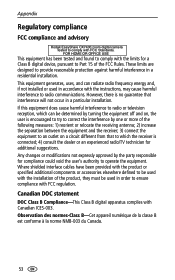
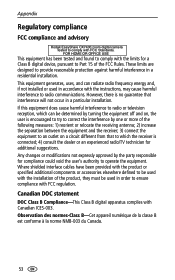
...been provided with FCC regulation.
Appendix
Regulatory compliance
FCC compliance and advisory
Kodak EasyShare CX7430 zoom digital camera Tested to correct the interference by the party responsible for additional suggestions... one or more of the FCC Rules. This equipment generates, uses, and can be used in accordance with the instructions, may cause harmful interference to ensure...
User Manual - Page 63
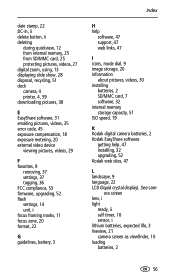
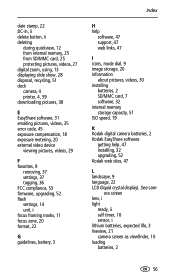
...25 protecting pictures, videos, 27 digital zoom, using, 13 displaying slide show, 28 disposal, recycling, 51 dock camera, 4 printer, 4, 39 downloading pictures, 38
E EasyShare software, 31 emailing pictures, ... ISO speed, 19
K Kodak digital camera batteries, 2 Kodak EasyShare software
getting help, 47 installing, 32 upgrading, 52 Kodak web sites, 47
L landscape, 9 language, 22 LCD (liquid ...
Similar Questions
I Have A Kodak Easy Share Printer Dock 3. It Only Prints Half The Picture.
(Posted by sandraholton 9 years ago)
Looking For Printer Dock For Kodak C653 Camera
(Posted by jcordavon 9 years ago)
Kodak Easyshare Cx7430 How To Copy Pictures From Internal Memory To Memory Card
(Posted by rhpeter 9 years ago)
How To Use The Kodak Cx7430 Digi Cam
(Posted by mycol 12 years ago)
What Is Camera Error #e45?
(Posted by queenmary80 13 years ago)

