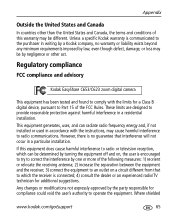Kodak C653 Support Question
Find answers below for this question about Kodak C653 - EasyShare 6.1MP Digital Camera.Need a Kodak C653 manual? We have 1 online manual for this item!
Question posted by jcordavon on September 18th, 2014
Looking For Printer Dock For Kodak C653 Camera
The person who posted this question about this Kodak product did not include a detailed explanation. Please use the "Request More Information" button to the right if more details would help you to answer this question.
Current Answers
Answer #1: Posted by TheWiz on September 19th, 2014 8:17 AM
Sorry but according to this page, there are no printer docks compatible with this camera.
Related Kodak C653 Manual Pages
Similar Questions
Software For My Kodak Easy Share C653 Camera
How can I download the software...?
How can I download the software...?
(Posted by roseok 2 years ago)
Need Cd For Mac Computer Big Sur 11.5.2 To Run Model C653 Easyshare Camera Pictu
Need software For Kodak C653 EasyShare camera for my Mac Computer with Big Sur 11,5.2.
Need software For Kodak C653 EasyShare camera for my Mac Computer with Big Sur 11,5.2.
(Posted by simonbj1012 2 years ago)
Placing An Order
I need to order a USB cord for my c653 camera. How do I do this? Thanks
I need to order a USB cord for my c653 camera. How do I do this? Thanks
(Posted by rmdw1111 9 years ago)
Looking For Kodak C653 Camera Dock Replacement
need a peplacment camera dock for c653 kodak easy share canera
need a peplacment camera dock for c653 kodak easy share canera
(Posted by jcordavon 9 years ago)
Printer Dock
Can the Kodak printer dock (MPN 1547256) be used with this camera?
Can the Kodak printer dock (MPN 1547256) be used with this camera?
(Posted by wendyphillips 11 years ago)