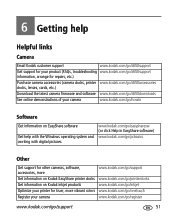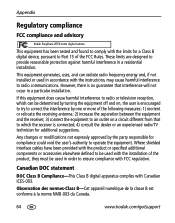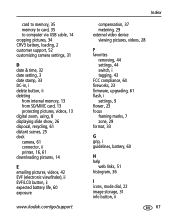Kodak Z650 - EASYSHARE Digital Camera Support and Manuals
Get Help and Manuals for this Kodak item

Most Recent Kodak Z650 Questions
Kodak Easy Share Z650 Software Download/disc
I bought a used camera and have the manual but no download disc for the software. What are my option...
I bought a used camera and have the manual but no download disc for the software. What are my option...
(Posted by keklein53 2 years ago)
My Z650 Will Turn On And Then Promptly Turn Off, Sometimes If I Turn It Off And
camera won't stay on, it keeps turning off, replaced batteries twice no luck
camera won't stay on, it keeps turning off, replaced batteries twice no luck
(Posted by areganranch 8 years ago)
Camera Not Working
New batteries are installed and test at full strength, when camera is turned on screen lights up mom...
New batteries are installed and test at full strength, when camera is turned on screen lights up mom...
(Posted by dougmarsh 9 years ago)
I Have An Error Code 45 On My Kodac 650 Camera
(Posted by pieterw01 9 years ago)
Looking For Kodak C653 Camera Dock Replacement
need a peplacment camera dock for c653 kodak easy share canera
need a peplacment camera dock for c653 kodak easy share canera
(Posted by jcordavon 9 years ago)
Kodak Z650 Videos
Popular Kodak Z650 Manual Pages
Kodak Z650 Reviews
We have not received any reviews for Kodak yet.