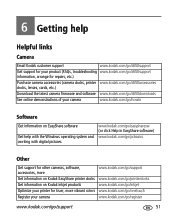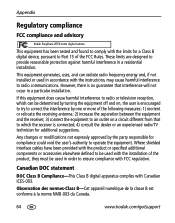Kodak Z650 Support Question
Find answers below for this question about Kodak Z650 - EASYSHARE Digital Camera.Need a Kodak Z650 manual? We have 1 online manual for this item!
Question posted by pieterw01 on February 22nd, 2015
I Have An Error Code 45 On My Kodac 650 Camera
Current Answers
Answer #2: Posted by Brainerd on February 22nd, 2015 8:28 AM
https://m.youtube.com/watch?v=LbRdXIaZbkg
I hope this helps you!
Please press accept to reward my effort or post again with more details if not satisfied.
Regards, Brainerd
Answer #3: Posted by waelsaidani1 on February 22nd, 2015 8:28 AM
You can dramatically improve the speed of your machine when you address all the problems just mentioned. In order to fix your errors and improve the speed of your PC, it is recommended that youdownload the 'Kodak Easyshare Z710 Error E45 Repair Tool'. This is an advanced optimization tool that can repair all the problems that are slowing your computer down.
Related Kodak Z650 Manual Pages
Similar Questions
New batteries are installed and test at full strength, when camera is turned on screen lights up mom...
need a peplacment camera dock for c653 kodak easy share canera
The shutter motor contiues to run for a second or so after the shutter is open then I get error code...