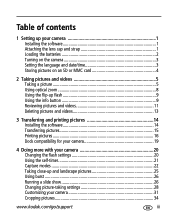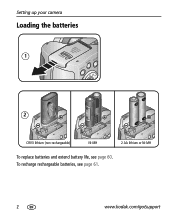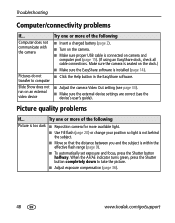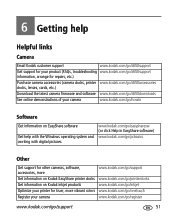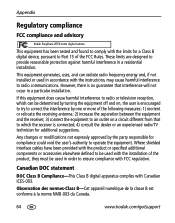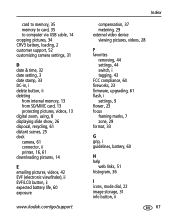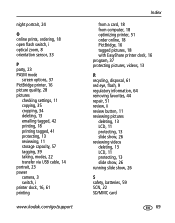Kodak Z650 Support Question
Find answers below for this question about Kodak Z650 - EASYSHARE Digital Camera.Need a Kodak Z650 manual? We have 1 online manual for this item!
Question posted by jcordavon on September 23rd, 2014
Looking For Kodak C653 Camera Dock Replacement
need a peplacment camera dock for c653 kodak easy share canera
Current Answers
Related Kodak Z650 Manual Pages
Similar Questions
Camera Not Working
New batteries are installed and test at full strength, when camera is turned on screen lights up mom...
New batteries are installed and test at full strength, when camera is turned on screen lights up mom...
(Posted by dougmarsh 9 years ago)
I Have An Error Code 45 On My Kodac 650 Camera
(Posted by pieterw01 9 years ago)
The Bottom Of My Camera Got A Little Wet And Won't Work Now. It Says E45.
(Posted by flfrazier1 10 years ago)
Camera Error E21 Saying See User Manual The Camera Is Kodak Easy Share
I have checked the manualunable to find any info on this problem also the lens isn't opening.
I have checked the manualunable to find any info on this problem also the lens isn't opening.
(Posted by Janineolucas 11 years ago)
I Need To Reinstall My Kodak Easy Share M575 Camera But Cannot Find The Download
where can i find the download site?????
where can i find the download site?????
(Posted by gt81504 11 years ago)