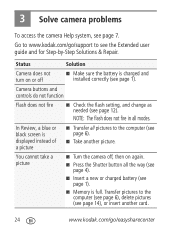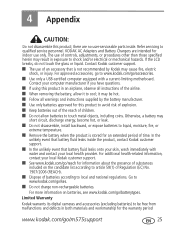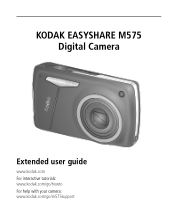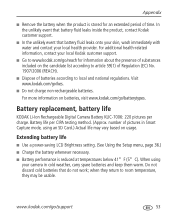Kodak M575 - Easyshare Digital Camera Support and Manuals
Get Help and Manuals for this Kodak item

Most Recent Kodak M575 Questions
Sd Card Usage
How do you take out and put in the SD card? If the battery is charged and the SD card is in, does th...
How do you take out and put in the SD card? If the battery is charged and the SD card is in, does th...
(Posted by mickit 8 years ago)
Software For Reading Video Pictures In My Computer
(Posted by kchibaite 8 years ago)
Internal Memory Full? What Do I Do?
(Posted by sondessa 9 years ago)
My Camera Is Saying Memory Full What Do I Do
I cant use my camera without my cord why?
I cant use my camera without my cord why?
(Posted by winnifrj 9 years ago)
Kodak Easyshare M575 Wont Turn On
(Posted by robeidbcolin 9 years ago)
Kodak M575 Videos
Popular Kodak M575 Manual Pages
Kodak M575 Reviews
We have not received any reviews for Kodak yet.