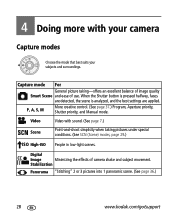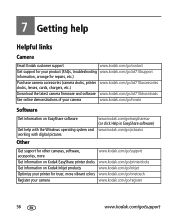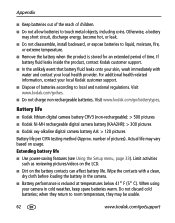Kodak ZD710 - EASYSHARE Digital Camera Support and Manuals
Get Help and Manuals for this Kodak item

Most Recent Kodak ZD710 Questions
Zd710 Refuses To Turn On
Took one picture OK. Five minutes later, would not come back on for a second shot.Fresh batteries - ...
Took one picture OK. Five minutes later, would not come back on for a second shot.Fresh batteries - ...
(Posted by martinandcarol2 3 years ago)
Cannot Get The Date To Reset, Never Had This Problem Before
(Posted by sarahpevey38 9 years ago)
Can I Use Aa Batteries On A Kodak Easyshare Zd710
(Posted by thete 9 years ago)
How To Set The Settings For A Kodak Easyshare Zd710
(Posted by MOwetiki11 9 years ago)
Kodak ZD710 Videos
Popular Kodak ZD710 Manual Pages
Kodak ZD710 Reviews
We have not received any reviews for Kodak yet.