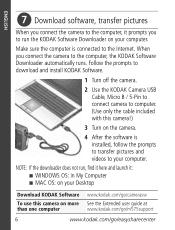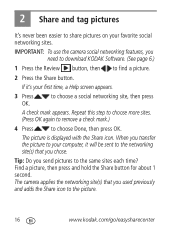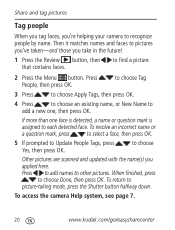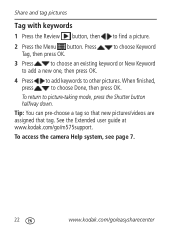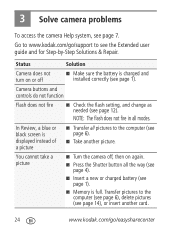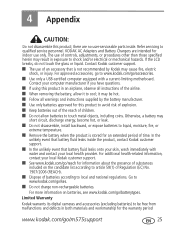Kodak M575 Support Question
Find answers below for this question about Kodak M575 - Easyshare Digital Camera.Need a Kodak M575 manual? We have 2 online manuals for this item!
Question posted by gt81504 on September 21st, 2012
I Need To Reinstall My Kodak Easy Share M575 Camera But Cannot Find The Download
where can i find the download site?????
Current Answers
Related Kodak M575 Manual Pages
Similar Questions
Internal Memory Is Full Kodak Easy Share C142 Camera.
whenever I on the kodak c142 easy share camera,error reflecting as Internal memory is Full. I had fo...
whenever I on the kodak c142 easy share camera,error reflecting as Internal memory is Full. I had fo...
(Posted by shuddhodhan28 11 years ago)
What Type Of Memory Card Does A Kodak Easyshare M575 Camera Take?
(Posted by zacour304 12 years ago)
Kodak M575-easyshare Digital Camera
could you please,help me i cannot download my photo's to my laptop it goes black the kodak icon
could you please,help me i cannot download my photo's to my laptop it goes black the kodak icon
(Posted by myra1411 12 years ago)
Easy Share Will Not Download Pictures.
My Kodak Easy Share will not download pictures to one of my Toshiba Satellite laptops. Any ideas?
My Kodak Easy Share will not download pictures to one of my Toshiba Satellite laptops. Any ideas?
(Posted by don92480 12 years ago)
Purchased A Kodak M575 Camera And It Has No Picture Card. What Is The Card #?
(Posted by arthuraalln 12 years ago)