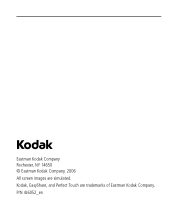Kodak C653 Support Question
Find answers below for this question about Kodak C653 - EasyShare 6.1MP Digital Camera.Need a Kodak C653 manual? We have 1 online manual for this item!
Question posted by simonbj1012 on September 10th, 2021
Need Cd For Mac Computer Big Sur 11.5.2 To Run Model C653 Easyshare Camera Pictu
Need software For Kodak C653 EasyShare camera for my Mac Computer with Big Sur 11,5.2.
Current Answers
Answer #1: Posted by SonuKumar on September 11th, 2021 3:07 AM
https://www.kodakdrivers.com/kodak-easyshare-c653-digital-camera-software/
https://www.kodakdriver.net/kodak-easyshare-c653-camera-software/
download driver
Please respond to my effort to provide you with the best possible solution by using the "Acceptable Solution" and/or the "Helpful" buttons when the answer has proven to be helpful.
Regards,
Sonu
Your search handyman for all e-support needs!!
Related Kodak C653 Manual Pages
Similar Questions
Kodak Digital Dc3400 Need Software And Rs-232cable.
Older camera, new laptop. Cable was lost. have had a few answer, but none correct.
Older camera, new laptop. Cable was lost. have had a few answer, but none correct.
(Posted by charlesdking 10 years ago)
Need Software For Z981.
The software was no longer on my wife's computer after it was recently worked on. Website says it is...
The software was no longer on my wife's computer after it was recently worked on. Website says it is...
(Posted by denjefbry 11 years ago)
My Camera Needs To Be Fixed Not Working
IS THERE SOMEPLACE I CAN SEND TO FIX
IS THERE SOMEPLACE I CAN SEND TO FIX
(Posted by vivf53 12 years ago)
Memory Card Is Unusable
I constantly get a message saying memory card needs formatting and then whhen I attemt to format ano...
I constantly get a message saying memory card needs formatting and then whhen I attemt to format ano...
(Posted by locksleybrown 12 years ago)
I Need A Download For The Cd For Model C653
I need a site to download a cd for C653 model Kodak Easyshare
I need a site to download a cd for C653 model Kodak Easyshare
(Posted by stevebullock 12 years ago)