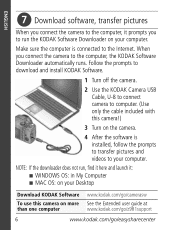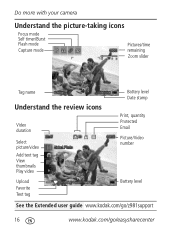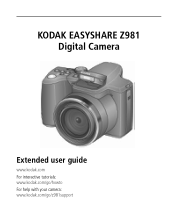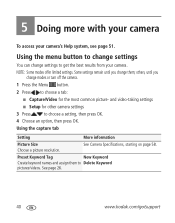Kodak Z981 - Easyshare Digital Camera Support and Manuals
Get Help and Manuals for this Kodak item

Most Recent Kodak Z981 Questions
How Do I Take A Video?
(Posted by guadalupetuce 3 years ago)
The Battery Door Will Not Stay Closed.
The battery door seems to be ok but all three plastic pockets that the three metal tabs on the door ...
The battery door seems to be ok but all three plastic pockets that the three metal tabs on the door ...
(Posted by rmausbach2 4 years ago)
Kodak Easyshare Z981 Digital Camera
Is it possible to find a battery door for a Kodak Easyshare Z981 cameral. The camera still works. Bu...
Is it possible to find a battery door for a Kodak Easyshare Z981 cameral. The camera still works. Bu...
(Posted by jmorris77 6 years ago)
Freezes
When I change the dial mode and when I first turn the camera on it freezes for about 45 seconds? Onc...
When I change the dial mode and when I first turn the camera on it freezes for about 45 seconds? Onc...
(Posted by khess75 8 years ago)
Retrieve Photos From Aug 23, 2011.
My home computer was stolen. Baby photos from the hospital were saved under Kodak Gallery. How do I ...
My home computer was stolen. Baby photos from the hospital were saved under Kodak Gallery. How do I ...
(Posted by sunshine101 9 years ago)
Kodak Z981 Videos

Vancouver Island Cabin Cruiser ,Filmed in Cowichan Bay Canada .Kodak Z981 YouTube HD
Duration: 2:22
Total Views: 132
Duration: 2:22
Total Views: 132
Popular Kodak Z981 Manual Pages
Kodak Z981 Reviews
We have not received any reviews for Kodak yet.