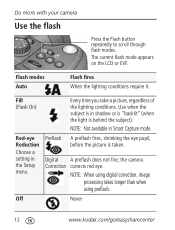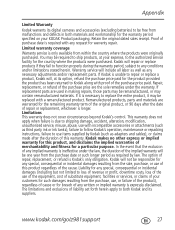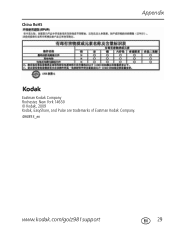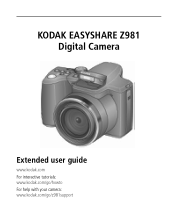Kodak Z981 Support Question
Find answers below for this question about Kodak Z981 - Easyshare Digital Camera.Need a Kodak Z981 manual? We have 2 online manuals for this item!
Question posted by jmorris77 on August 14th, 2017
Kodak Easyshare Z981 Digital Camera
Is it possible to find a battery door for a Kodak Easyshare Z981 cameral. The camera still works. But I need a new door because this one is impossible to work with opening & closing. Please I need to find one!!!!
Current Answers
Related Kodak Z981 Manual Pages
Similar Questions
The Flash Has Stopped Working On My Kodak Z981 Easy Share Camera
The flash has quit working on my z981 Easy Share Kodak camera. Where can I get it repaired?
The flash has quit working on my z981 Easy Share Kodak camera. Where can I get it repaired?
(Posted by robertdmcguire 10 years ago)
I Bought A Used Kodak Easyshare Z981 Digital Camera.. I Need The Software To G
I bought a used Kodak Easyshare z981 digital camera.. I need the software to go with it. Do you have...
I bought a used Kodak Easyshare z981 digital camera.. I need the software to go with it. Do you have...
(Posted by hooverbonnie2 10 years ago)
Need Software For Z981.
The software was no longer on my wife's computer after it was recently worked on. Website says it is...
The software was no longer on my wife's computer after it was recently worked on. Website says it is...
(Posted by denjefbry 11 years ago)
Kodak Easyshare Cx7220 Battery Door
Where can I buy a new Battery Door for my Kodak Easyshare CX7220 digital camera?
Where can I buy a new Battery Door for my Kodak Easyshare CX7220 digital camera?
(Posted by chrisandsue 11 years ago)
How Can I Get A Replacement Battery Door For The Kodak C530 Camera?
I would like to replace/fix the brooken battery door on my Kodak C530 Digital Camera... I will need ...
I would like to replace/fix the brooken battery door on my Kodak C530 Digital Camera... I will need ...
(Posted by afongofva 11 years ago)