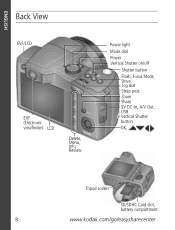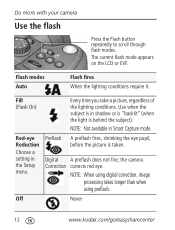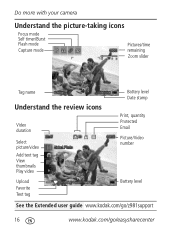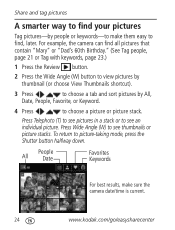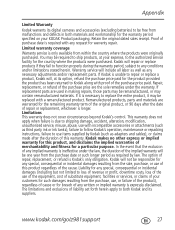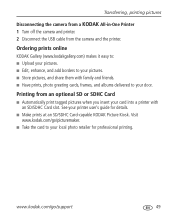Kodak Z981 Support Question
Find answers below for this question about Kodak Z981 - Easyshare Digital Camera.Need a Kodak Z981 manual? We have 2 online manuals for this item!
Question posted by robertdmcguire on February 13th, 2014
The Flash Has Stopped Working On My Kodak Z981 Easy Share Camera
The flash has quit working on my z981 Easy Share Kodak camera. Where can I get it repaired?
Current Answers
Answer #1: Posted by Odin on February 13th, 2014 5:34 PM
Go to http://support.en.kodak.com/app/answers/detail/a_id/19879/selected/true. This will help you do the repair yourself, if possible, or will direct you to pofessional help.
Hope this is useful. Please don't forget to click the Accept This Answer button if you do accept it. My aim is to provide reliable helpful answers, not just a lot of them. See https://www.helpowl.com/profile/Odin.
Related Kodak Z981 Manual Pages
Similar Questions
Kodak Easyshare Z981 Digital Camera
Is it possible to find a battery door for a Kodak Easyshare Z981 cameral. The camera still works. Bu...
Is it possible to find a battery door for a Kodak Easyshare Z981 cameral. The camera still works. Bu...
(Posted by jmorris77 6 years ago)
Z915 Digital Camera Stop Working It Is Stuck On Date And Time Have To Be Set And
Z915 stop working I have to take the batteries out to shut off and put the batteries back in to turn...
Z915 stop working I have to take the batteries out to shut off and put the batteries back in to turn...
(Posted by cmcvicker 11 years ago)
How Do I Manually Change My Shutter And Aperure On A Kodak Easy Share Z981
(Posted by sheliapers66 11 years ago)
How Can You View Pics On My Tv Using A Usb Cable For My Easy Share Z981
tried every thing all ports on TV, camera on and off nothing works
tried every thing all ports on TV, camera on and off nothing works
(Posted by dawnking818 12 years ago)
My Kodak 340 Stop Working
my kodak 340 just stop working after woking few minutes ago. pleasew any help?
my kodak 340 just stop working after woking few minutes ago. pleasew any help?
(Posted by ransom 12 years ago)