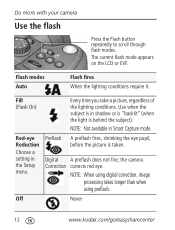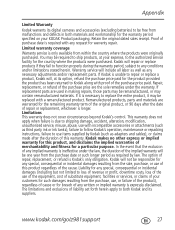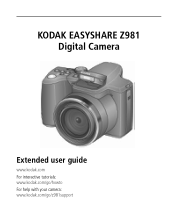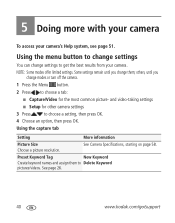Kodak Z981 Support Question
Find answers below for this question about Kodak Z981 - Easyshare Digital Camera.Need a Kodak Z981 manual? We have 2 online manuals for this item!
Question posted by rmausbach2 on January 4th, 2020
The Battery Door Will Not Stay Closed.
Current Answers
Answer #1: Posted by Troubleshooter101 on March 17th, 2020 3:04 AM
I've not been able to locate a replacement batter door. I would keep an eye out on eBay, as they have lots of EasyShare battery doors - just not the Z981 at this time.
Please follow this link
https://www.ifixit.com/Answers/View/481858/Can+I+replace+my+battery+cover+on+my+Easyshare+Z981
Thanks
Please respond to my effort to provide you with the best possible solution by using the "Acceptable Solution" and/or the "Helpful" buttons when the answer has proven to be helpful. Please feel free to submit further info for your question, if a solution was not provided. I appreciate the opportunity to serve you!
Troublshooter101
Related Kodak Z981 Manual Pages
Similar Questions
Kodak EasyShare V1253 camera date and time reset when battery removed. Why?Here is the accurate answ...
Is it possible to find a battery door for a Kodak Easyshare Z981 cameral. The camera still works. Bu...
I bought a used Kodak Easyshare z981 digital camera.. I need the software to go with it. Do you have...
Rechargeable batteries sometimes are not ready to be used on short notice. The ability to use regula...