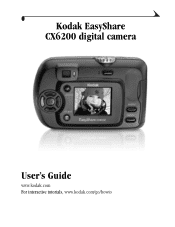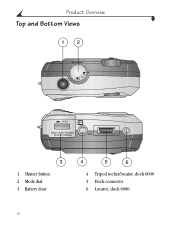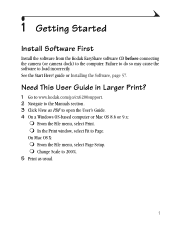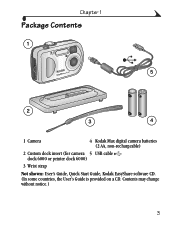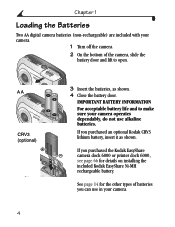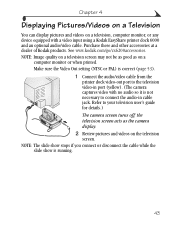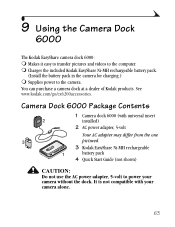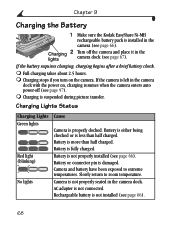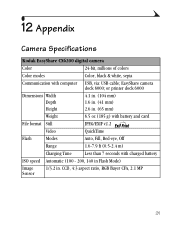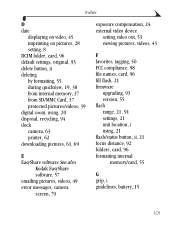Kodak CX6200 Support Question
Find answers below for this question about Kodak CX6200 - Easyshare Digital Camera.Need a Kodak CX6200 manual? We have 1 online manual for this item!
Question posted by nrp564 on August 25th, 2014
Battery Door Is Broke. Price And Guide To Fix This.
The person who posted this question about this Kodak product did not include a detailed explanation. Please use the "Request More Information" button to the right if more details would help you to answer this question.
Current Answers
Answer #1: Posted by TommyKervz on August 25th, 2014 11:34 PM
$8.00 Part number2216
Confirm below
http://www.procamerarepair.com/KODAK-EASYSHARE-CX6200-BATTERY-DOOR_p_2216.html
Confirm below
http://www.procamerarepair.com/KODAK-EASYSHARE-CX6200-BATTERY-DOOR_p_2216.html
Related Kodak CX6200 Manual Pages
Similar Questions
Replacing The Battery Door
I purchased a new battery door and do not know how to take off the old door on the Z915 Thanks vance
I purchased a new battery door and do not know how to take off the old door on the Z915 Thanks vance
(Posted by vwkj7 8 years ago)
I Need A Battery Door For Cx4230 Easyshare
(Posted by normtd2 11 years ago)
Kodak Easyshare Cx7220 Battery Door
Where can I buy a new Battery Door for my Kodak Easyshare CX7220 digital camera?
Where can I buy a new Battery Door for my Kodak Easyshare CX7220 digital camera?
(Posted by chrisandsue 11 years ago)
How Can I Get A Replacement Battery Door For The Kodak C530 Camera?
I would like to replace/fix the brooken battery door on my Kodak C530 Digital Camera... I will need ...
I would like to replace/fix the brooken battery door on my Kodak C530 Digital Camera... I will need ...
(Posted by afongofva 11 years ago)
Do You Havr Instructions On How To Replace The Battery Door?
(Posted by lhussey 11 years ago)