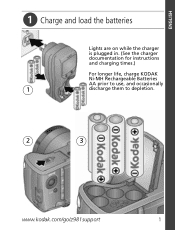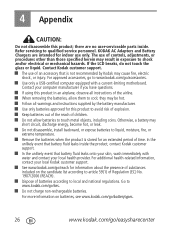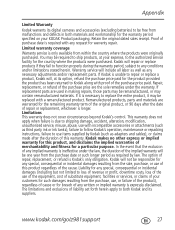Kodak Z981 Support Question
Find answers below for this question about Kodak Z981 - Easyshare Digital Camera.Need a Kodak Z981 manual? We have 2 online manuals for this item!
Question posted by lgutman on March 29th, 2013
Can I Use Regular Aa Batteries In The Camera Instead Of Rechargeable?
Rechargeable batteries sometimes are not ready to be used on short notice. The ability to use regular AA batteries will help in these cases.
Current Answers
Answer #1: Posted by LuxuriKnows on March 29th, 2013 1:03 PM
Hello, the Kodak z981 provides the rechargeable batteries bc of how much power the camera uses its more beneficial. Its not recommended to use regular batteries but obviously they can be used. Just be sure to check the voltage.
★ Hit "Accepted" or "Helpful" ✔ : If I Helped to Resolve Question.
✘ Didn't help? Resubmit Your Question : Include More Details if Possible |✘
Related Kodak Z981 Manual Pages
Similar Questions
Do You Do Support On Kodak Easyshare Digital Camera
my kodak digital camera won't come on after being charged.
my kodak digital camera won't come on after being charged.
(Posted by cfulkerson1 9 years ago)
I Bought A Used Kodak Easyshare Z981 Digital Camera.. I Need The Software To G
I bought a used Kodak Easyshare z981 digital camera.. I need the software to go with it. Do you have...
I bought a used Kodak Easyshare z981 digital camera.. I need the software to go with it. Do you have...
(Posted by hooverbonnie2 10 years ago)
Use Of Regular Aa Batteries (6v) Instead Of Rechargeable (5v)
If 4 regular AA batteries (6 Voverall voltage) are used instead of 4 rechargeable batteries (5 V ove...
If 4 regular AA batteries (6 Voverall voltage) are used instead of 4 rechargeable batteries (5 V ove...
(Posted by lgutman 11 years ago)
How Do I Use Manual Portion Of The Camera
(Posted by k2000 11 years ago)
Where Can I Obtain The Software For Kodak Easyshare Digital Camera C663
My husband has mislaid the CD for installing the C663 camera. I would like to buy another one, Is t...
My husband has mislaid the CD for installing the C663 camera. I would like to buy another one, Is t...
(Posted by ddone 12 years ago)