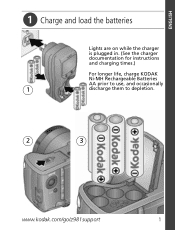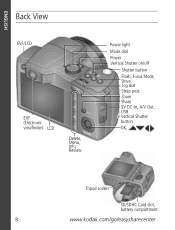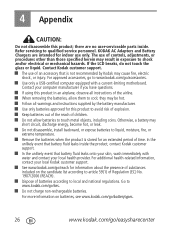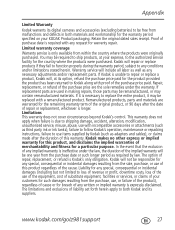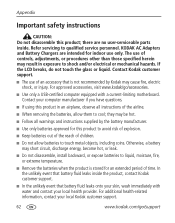Kodak Z981 Support Question
Find answers below for this question about Kodak Z981 - Easyshare Digital Camera.Need a Kodak Z981 manual? We have 2 online manuals for this item!
Question posted by lgutman on March 29th, 2013
Use Of Regular Aa Batteries (6v) Instead Of Rechargeable (5v)
If 4 regular AA batteries (6 V overall voltage) are used instead of 4 rechargeable batteries (5 V overall voltage), would it damage electronic circuits?
Current Answers
Answer #1: Posted by tintinb on April 2nd, 2013 10:35 PM
Yes. The 6 volts battery will damage the elctronic circuits of your Kodak Z981 camera. However, this is not an immediate effect but this will happen gradually. You should use the required voltage for the device to avoid hardware failure in the future.
If you have more questions, please don't hesitate to ask here at HelpOwl. Experts here are always willing to answer your questions to the best of our knowledge and expertise.
Regards,
Tintin
Related Kodak Z981 Manual Pages
Similar Questions
The Battery Door Will Not Stay Closed.
The battery door seems to be ok but all three plastic pockets that the three metal tabs on the door ...
The battery door seems to be ok but all three plastic pockets that the three metal tabs on the door ...
(Posted by rmausbach2 4 years ago)
Aa Batteries Dont Work
i put the supplied rechargeable in backwards one day and a small plastic lip in the middle of the co...
i put the supplied rechargeable in backwards one day and a small plastic lip in the middle of the co...
(Posted by ronipooh40 9 years ago)
Can I Use Aa Batteries On A Kodak Easyshare Zd710
(Posted by thete 9 years ago)
Can I Use Regular Aa Batteries In The Camera Instead Of Rechargeable?
Rechargeable batteries sometimes are not ready to be used on short notice. The ability to use regula...
Rechargeable batteries sometimes are not ready to be used on short notice. The ability to use regula...
(Posted by lgutman 11 years ago)
Discharge Batteries To Depletion
How can I discharge Kodak batteries to depletion?
How can I discharge Kodak batteries to depletion?
(Posted by machitocfg 11 years ago)