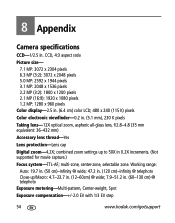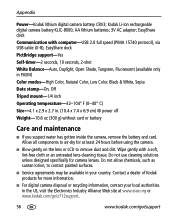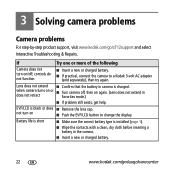Kodak Z712 - EASYSHARE IS Digital Camera Support and Manuals
Get Help and Manuals for this Kodak item

Most Recent Kodak Z712 Questions
What Size Sd Card Does This Camera Use?
(Posted by johnjdavis 8 years ago)
Need A Address To Mail A Camera To Be Repard
(Posted by reidcheatalin1 9 years ago)
Kodak Easyshare Z712 Is 7.1 Mp Digital Camera How To Turn Off Date
(Posted by jardapmorr 9 years ago)
Aa Batteries Dont Work
i put the supplied rechargeable in backwards one day and a small plastic lip in the middle of the co...
i put the supplied rechargeable in backwards one day and a small plastic lip in the middle of the co...
(Posted by ronipooh40 9 years ago)
Can Not Recognize Memory Card In Kodak Easyshare Z712 Is
(Posted by raghukazad 9 years ago)
Kodak Z712 Videos
Popular Kodak Z712 Manual Pages
Kodak Z712 Reviews
 Kodak has a rating of 5.00 based upon 1 review.
Get much more information including the actual reviews and ratings that combined to make up the overall score listed above. Our reviewers
have graded the Kodak Z712 based upon the following criteria:
Kodak has a rating of 5.00 based upon 1 review.
Get much more information including the actual reviews and ratings that combined to make up the overall score listed above. Our reviewers
have graded the Kodak Z712 based upon the following criteria:
- Durability [1 rating]
- Cost Effective [1 rating]
- Quality [1 rating]
- Operate as Advertised [1 rating]
- Customer Service [1 rating]