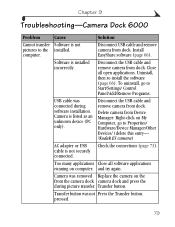Kodak CX6445 - Easyshare Zoom Digital Camera Support and Manuals
Get Help and Manuals for this Kodak item

View All Support Options Below
Free Kodak CX6445 manuals!
Problems with Kodak CX6445?
Ask a Question
Free Kodak CX6445 manuals!
Problems with Kodak CX6445?
Ask a Question
Most Recent Kodak CX6445 Questions
When I Take A Picture Why Do I Get Unrecognised File Format?
(Posted by johnjaap210 11 years ago)
Battery Door
I dropped my camera and the battery door came off . It does not appear to be broken however I can't ...
I dropped my camera and the battery door came off . It does not appear to be broken however I can't ...
(Posted by paulcameron11 11 years ago)
Kodak CX6445 Videos
Popular Kodak CX6445 Manual Pages
Kodak CX6445 Reviews
We have not received any reviews for Kodak yet.