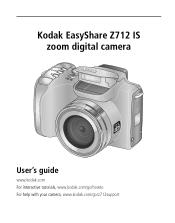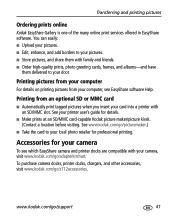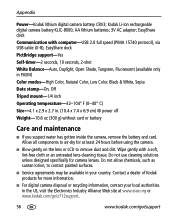Kodak Z712 Support Question
Find answers below for this question about Kodak Z712 - EASYSHARE IS Digital Camera.Need a Kodak Z712 manual? We have 2 online manuals for this item!
Question posted by raghukazad on August 6th, 2014
Can Not Recognize Memory Card In Kodak Easyshare Z712 Is
The person who posted this question about this Kodak product did not include a detailed explanation. Please use the "Request More Information" button to the right if more details would help you to answer this question.
Current Answers
Related Kodak Z712 Manual Pages
Similar Questions
Kodak Z710 Easyshare Digital Camera Memory Card
Everytime I put this new Kodak Memory card in it is showing Unuseable. I tried another Memory card (...
Everytime I put this new Kodak Memory card in it is showing Unuseable. I tried another Memory card (...
(Posted by sharonwerner 9 years ago)
What Memory Cards Can I Use For Kodak Z712 Is Camera
(Posted by Doubhos 9 years ago)
Memory Card Issues
I can't seem to get my camera to take pictures on my memory card I purchased for the camera.
I can't seem to get my camera to take pictures on my memory card I purchased for the camera.
(Posted by pdibbs 10 years ago)
Memory Card Is Protected. Reset Switch On Memory Card'
When I turn on my camera I get this message, "Memory card is protected. Reset switch on memory card"...
When I turn on my camera I get this message, "Memory card is protected. Reset switch on memory card"...
(Posted by beththompson 11 years ago)
My Kodak Easyshare Digital Camera Immediately Shuts Off When I Aim To Take A Pic
I have replaced the batteries so I know that isn't the problem. Any possible answers?
I have replaced the batteries so I know that isn't the problem. Any possible answers?
(Posted by jeannenepressley241 11 years ago)