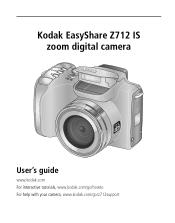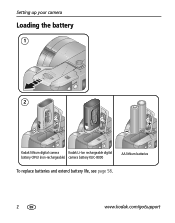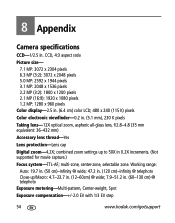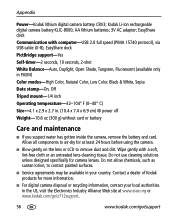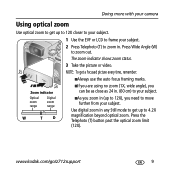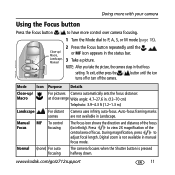Kodak Z712 Support Question
Find answers below for this question about Kodak Z712 - EASYSHARE IS Digital Camera.Need a Kodak Z712 manual? We have 2 online manuals for this item!
Question posted by ronipooh40 on August 14th, 2014
Aa Batteries Dont Work
i put the supplied rechargeable in backwards one day and a small plastic lip in the middle of the compartment broke. Since then AA batteries dont work. I tried putting a piece of a matchbook cover in to hold the batteries apart from one another but that still didnt work. I dont want to spend a bunch of money to fix that since the camera was not very espensive but it takes GREAT pictures
Current Answers
Related Kodak Z712 Manual Pages
Similar Questions
Kodak Easyshare Z712 Is Rechargeable Battery Wont Work
(Posted by cjcvita 9 years ago)
How Do I Take Continuous Pictures With Kodak Easyshare Z712 Is
(Posted by Hunjam 10 years ago)
How Do I Set My Easyshare Z1285 Camera To Take Sequence Shots?
(Posted by 1935 11 years ago)
My Kodak Easyshare Digital Camera Immediately Shuts Off When I Aim To Take A Pic
I have replaced the batteries so I know that isn't the problem. Any possible answers?
I have replaced the batteries so I know that isn't the problem. Any possible answers?
(Posted by jeannenepressley241 11 years ago)
How Can I Get My Kodak Easyshare Zd710 Camera To Take Continous Pictures
(Posted by brianwarren 12 years ago)