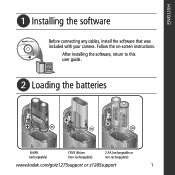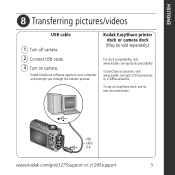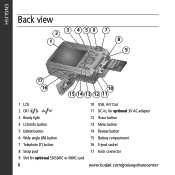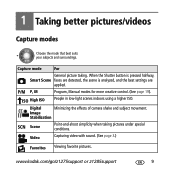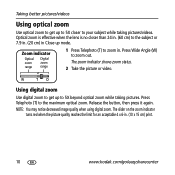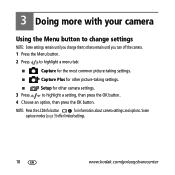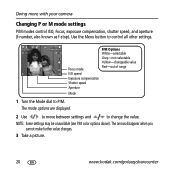Kodak Z1285 - EASYSHARE Digital Camera Support and Manuals
Get Help and Manuals for this Kodak item

Most Recent Kodak Z1285 Questions
How To Get Front Cover Off To Access The Lens Pin Guides. Basically How To
completely disassemble camera
completely disassemble camera
(Posted by brianshirey77 8 years ago)
How To Repair A Lens On A Kodak Easyshare Z1285 Camera
(Posted by plinli 9 years ago)
I Have Z1285 Camera Is There A Way I Can Change The Language To English
(Posted by pcook8332 9 years ago)
Easyshare Z1285 Won't Turn On
(Posted by Drbroky 9 years ago)
How To Disassemble Kodak Easyshare Z1285 Camera
(Posted by grmmrlon 9 years ago)
Kodak Z1285 Videos
Popular Kodak Z1285 Manual Pages
Kodak Z1285 Reviews
We have not received any reviews for Kodak yet.