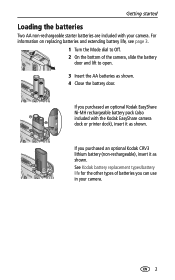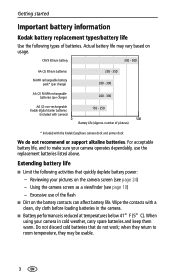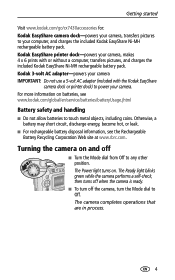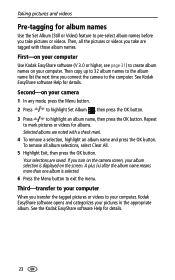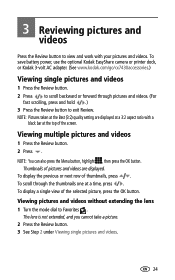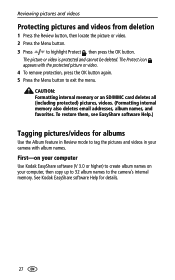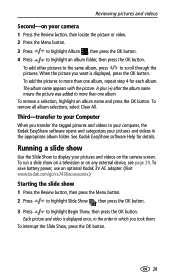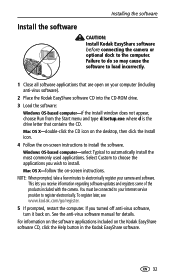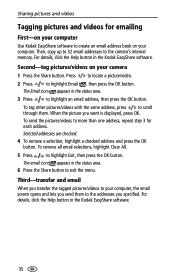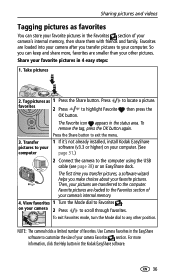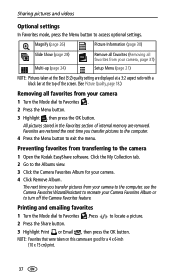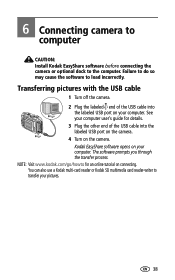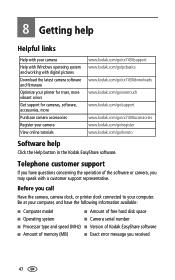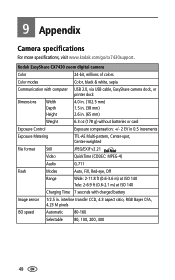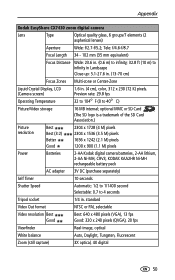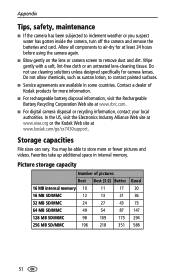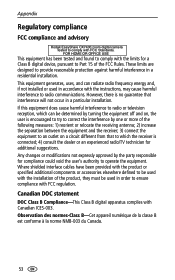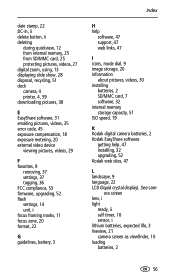Kodak CX7430 Support Question
Find answers below for this question about Kodak CX7430 - EASYSHARE Digital Camera.Need a Kodak CX7430 manual? We have 1 online manual for this item!
Question posted by mycol on March 4th, 2012
How To Use The Kodak Cx7430 Digi Cam
The person who posted this question about this Kodak product did not include a detailed explanation. Please use the "Request More Information" button to the right if more details would help you to answer this question.
Current Answers
Related Kodak CX7430 Manual Pages
Similar Questions
Kodak Easyshare V1253 Camera Clock Reset
Kodak EasyShare V1253 camera date and time reset when battery removed. Why?Here is the accurate answ...
Kodak EasyShare V1253 camera date and time reset when battery removed. Why?Here is the accurate answ...
(Posted by dbarcon 5 years ago)
Kodak Easyshare Cx7430 How To Copy Pictures From Internal Memory To Memory Card
(Posted by rhpeter 9 years ago)
How To Use Kodak Easyshare Cx7430 Printer Dock
(Posted by jmbstep 9 years ago)
Can I Use My Computer To Charge My Camera?
Can I use my computer to charge my camera?
Can I use my computer to charge my camera?
(Posted by foxy138513 12 years ago)
What Is Camera Error #e45?
(Posted by queenmary80 13 years ago)