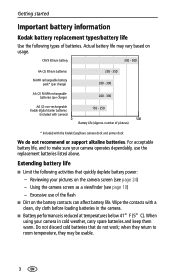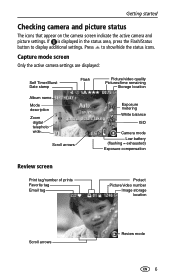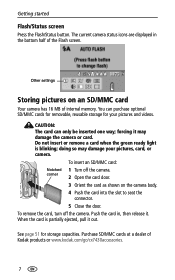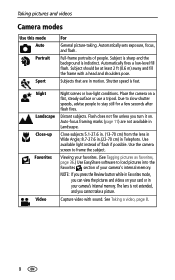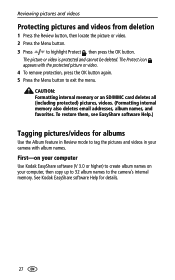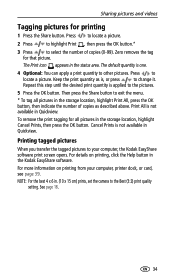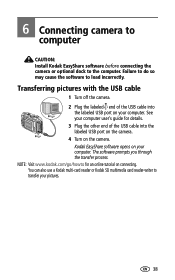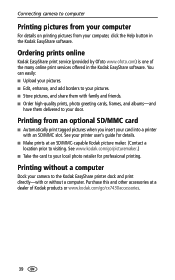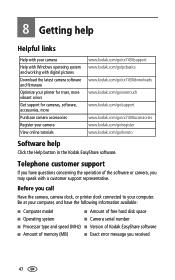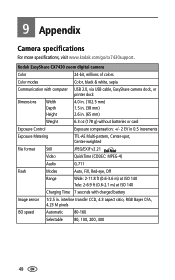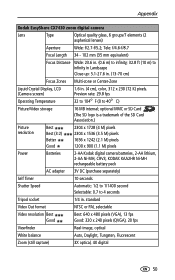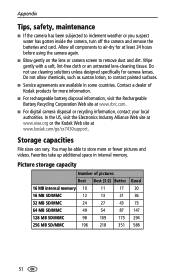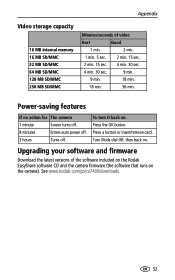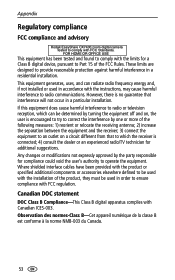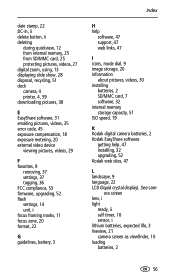Kodak CX7430 Support Question
Find answers below for this question about Kodak CX7430 - EASYSHARE Digital Camera.Need a Kodak CX7430 manual? We have 1 online manual for this item!
Question posted by racegirl14 on July 25th, 2015
The Sd Card
Current Answers
Answer #1: Posted by BusterDoogen on July 25th, 2015 12:11 PM
I hope this is helpful to you!
Please respond to my effort to provide you with the best possible solution by using the "Acceptable Solution" and/or the "Helpful" buttons when the answer has proven to be helpful. Please feel free to submit further info for your question, if a solution was not provided. I appreciate the opportunity to serve you!
Related Kodak CX7430 Manual Pages
Similar Questions
Kodak EasyShare V1253 camera date and time reset when battery removed. Why?Here is the accurate answ...
Do I need to buy a usb cable cable for my Kodak c763 , or does it come with the camera?
The camera will not format a 4GB memory card I have purchased to use in my CX7430