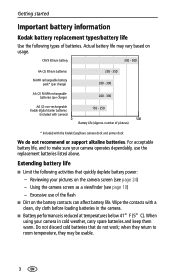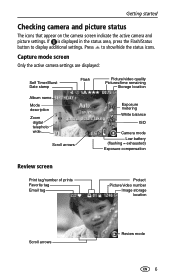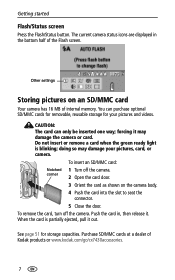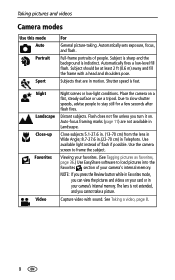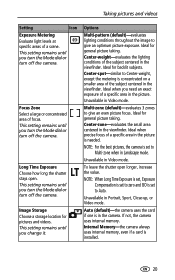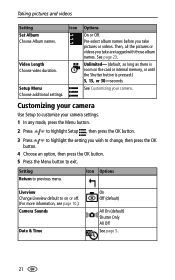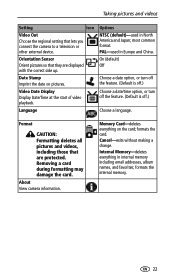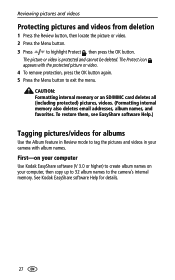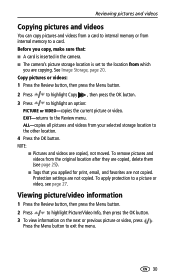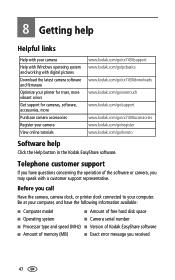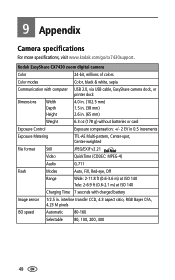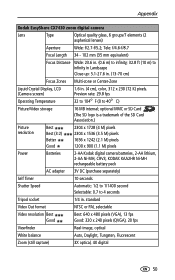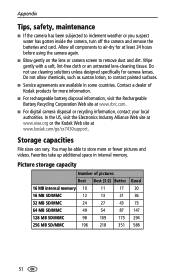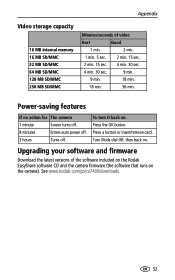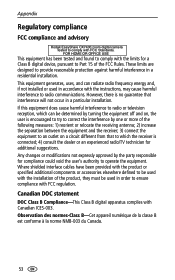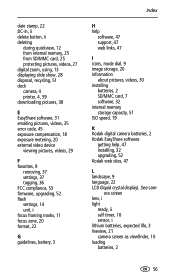Kodak CX7430 Support Question
Find answers below for this question about Kodak CX7430 - EASYSHARE Digital Camera.Need a Kodak CX7430 manual? We have 1 online manual for this item!
Question posted by robynclubb on March 10th, 2013
4gb Memory Card
Current Answers
Answer #1: Posted by tintinb on March 10th, 2013 6:07 PM
1. Inser the memory card to your camera
2. Connect the USB data cable of your camera to your computer
3. Click Start/Windows logo
4. Open My Computer/Computer
5. Locate the drive for the camera memory card
6. Right click the drive
7. Format the drive and confirm
The memory card should be reformatted correctly unless there is defect on the part of the memory card.
If you have more questions, please don't hesitate to ask here at HelpOwl. Experts here are always willing to answer your questions to the best of our knowledge and expertise.
Regards,
Tintin
Related Kodak CX7430 Manual Pages
Similar Questions
Everytime I put this new Kodak Memory card in it is showing Unuseable. I tried another Memory card (...
My camera will not format any memory card I use: SanDisk..PNY. Do I need to use a special memory ca...
I put the new memory card in the camara and it is telling me that it needs to be formatted. It won't...