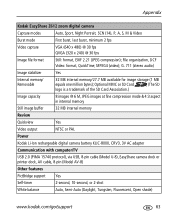Kodak Z612 - EasyShare 6.1 MP Digital Camera Support and Manuals
Get Help and Manuals for this Kodak item

Most Recent Kodak Z612 Questions
Kodak Z612 Menu Button Is Not Operational
the camera works fine all buttons respond only the menu button is not operating and cannot set up ca...
the camera works fine all buttons respond only the menu button is not operating and cannot set up ca...
(Posted by sincas 8 years ago)
My Window Says Card Must Formulate And I Follow The Steps But It Only Repeats T
(Posted by frankiebriato 9 years ago)
How To Format Z612 Kodak Camera?how To Download Pictures That Are In Favorites?
(Posted by elwandawsantiago 9 years ago)
Kodak Z612 Videos
Popular Kodak Z612 Manual Pages
Kodak Z612 Reviews
We have not received any reviews for Kodak yet.