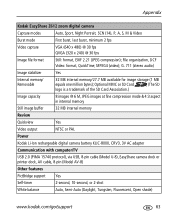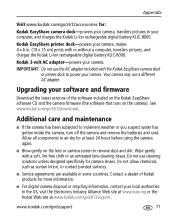Kodak Z612 Support Question
Find answers below for this question about Kodak Z612 - EasyShare 6.1 MP Digital Camera.Need a Kodak Z612 manual? We have 1 online manual for this item!
Current Answers
Answer #1: Posted by TommyKervz on September 12th, 2015 9:23 AM
Related Kodak Z612 Manual Pages
Similar Questions
Kodak Z612 Menu Button Is Not Operational
the camera works fine all buttons respond only the menu button is not operating and cannot set up ca...
the camera works fine all buttons respond only the menu button is not operating and cannot set up ca...
(Posted by sincas 8 years ago)
How To Format Z612 Kodak Camera?how To Download Pictures That Are In Favorites?
(Posted by elwandawsantiago 9 years ago)
Download Software For Kodak Easyshare M753
Need driver and owner's manual
Need driver and owner's manual
(Posted by annewing2 11 years ago)
How To Download Software For C433
how to download software for C433
how to download software for C433
(Posted by sushmakandade 11 years ago)
How Can I Get A Copy Of The Software For The Kodak Z612?
(Posted by nanainindiana 12 years ago)