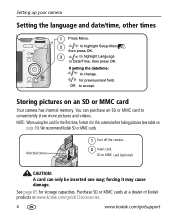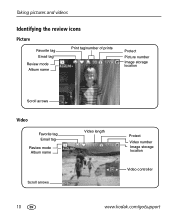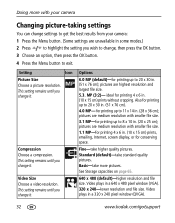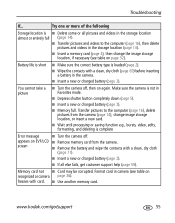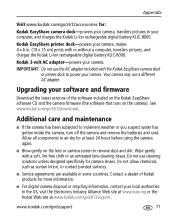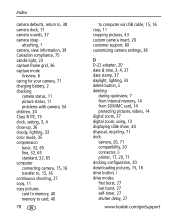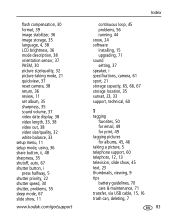Kodak Z612 Support Question
Find answers below for this question about Kodak Z612 - EasyShare 6.1 MP Digital Camera.Need a Kodak Z612 manual? We have 1 online manual for this item!
Question posted by elwandawsantiago on May 18th, 2014
How To Format Z612 Kodak Camera?how To Download Pictures That Are In Favorites?
Current Answers
Answer #1: Posted by BusterDoogen on May 18th, 2014 3:03 PM
Go to page 65 of the manual for memory capacity for available MP compression settings. The card has to be either SD or MMC configuration. Go to page 4 for format info. For image storage Auto (default)—the camera uses the card if one is in the camera. If not, the camera uses internal memory.
Take the card & insert it into a card reader on your pc to transfer photos & videos.
Internal Memory—the camera always uses internal memory, even if a card is installed.
I hope this is helpful to you!
Please respond to my effort to provide you with the best possible solution by using the "Acceptable Solution" and/or the "Helpful" buttons when the answer has proven to be helpful. Please feel free to submit further info for your question, if a solution was not provided. I appreciate the opportunity to serve you!
Related Kodak Z612 Manual Pages
Similar Questions
the camera works fine all buttons respond only the menu button is not operating and cannot set up ca...
My camera will not format any memory card I use: SanDisk..PNY. Do I need to use a special memory ca...
My Kodak CD82 will not download pictures to my computer. Do I need to reinstall the disc that came w...
What are the steps to download pictures from my camera to my computer?