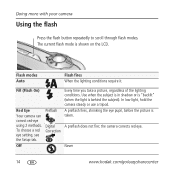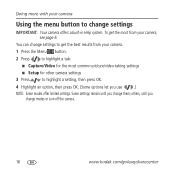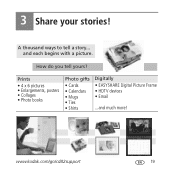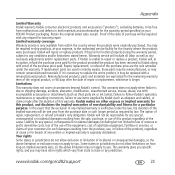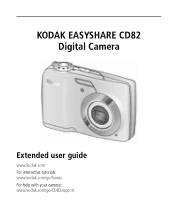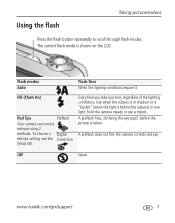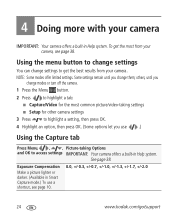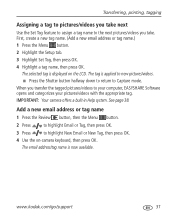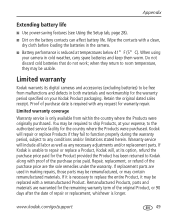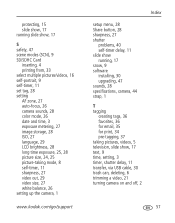Kodak CD82 - Easyshare Digital Camera Support and Manuals
Get Help and Manuals for this Kodak item

Most Recent Kodak CD82 Questions
Www.kodak.com/go/cd82support
how do i transfer pictures to my e-bay account
how do i transfer pictures to my e-bay account
(Posted by gnigosian 9 years ago)
How To Change Language On Kodak Easyshare Cd82
(Posted by Flymgyn 9 years ago)
How To View Pictures On Kodak Easyshare Cd82
(Posted by attse 9 years ago)
Kodak Easyshare Cd82 Will Not Come On
(Posted by galo 9 years ago)
How Do I Transfer A Single Picture And Then Send It By Email
(Posted by quebb8 10 years ago)
Kodak CD82 Videos
Popular Kodak CD82 Manual Pages
Kodak CD82 Reviews
We have not received any reviews for Kodak yet.