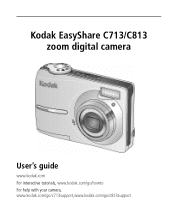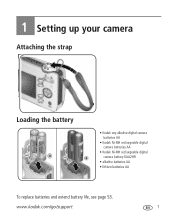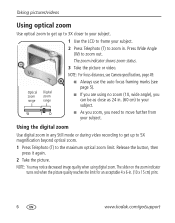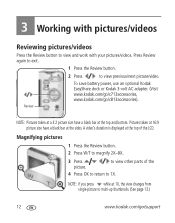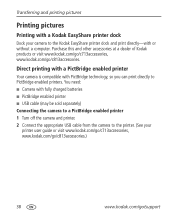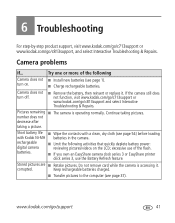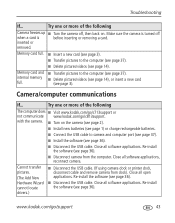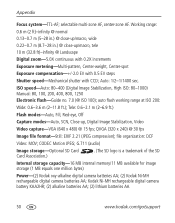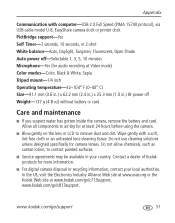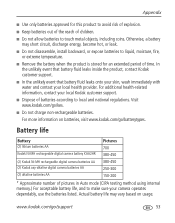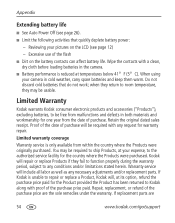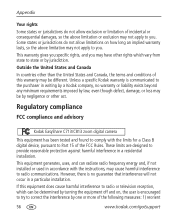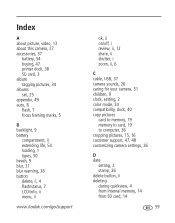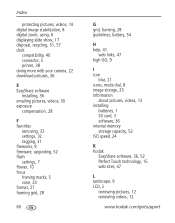Kodak C813 Support Question
Find answers below for this question about Kodak C813 - EASYSHARE Digital Camera.Need a Kodak C813 manual? We have 1 online manual for this item!
Question posted by Phylisadee on September 18th, 2018
Battery And Battery Charger Question.
Where can I get a charger to charge the Kodak Battery Pack Ni-HM AA Battery and a spare replacement pack battery? I tried through Wal-Mart and the kid was disrespectful stating my camera is "decades old" and pretty much didn't help me. Hope I can get some answers here!Thank you!
Current Answers
Related Kodak C813 Manual Pages
Similar Questions
Kodak Easyshare V1253 Camera Clock Reset
Kodak EasyShare V1253 camera date and time reset when battery removed. Why?Here is the accurate answ...
Kodak EasyShare V1253 camera date and time reset when battery removed. Why?Here is the accurate answ...
(Posted by dbarcon 5 years ago)
Camera Won't Go On And Battery
have tried verius batterys won't start at all
have tried verius batterys won't start at all
(Posted by alltrik 7 years ago)
Camera Not Going When New Battery Installed
have inserted new battery and camera will not turn on
have inserted new battery and camera will not turn on
(Posted by alltrik 7 years ago)
Do You Do Support On Kodak Easyshare Digital Camera
my kodak digital camera won't come on after being charged.
my kodak digital camera won't come on after being charged.
(Posted by cfulkerson1 9 years ago)
Camera Damage
I somehow scratched, chipped or put a pin-hole in the facing of my camera. I'm guessing there is no ...
I somehow scratched, chipped or put a pin-hole in the facing of my camera. I'm guessing there is no ...
(Posted by hotcakesjj34 11 years ago)