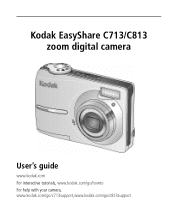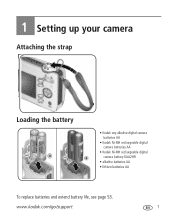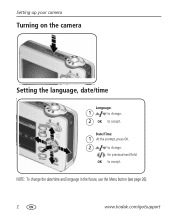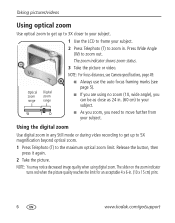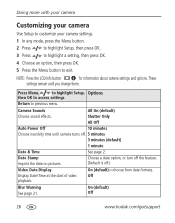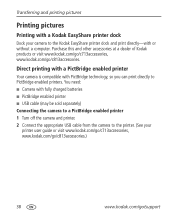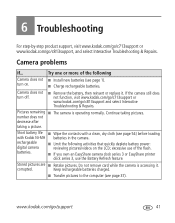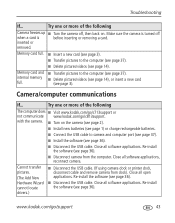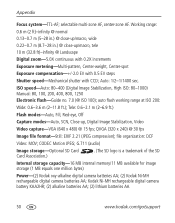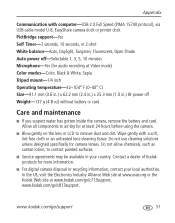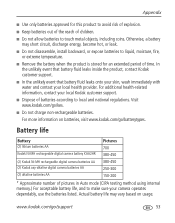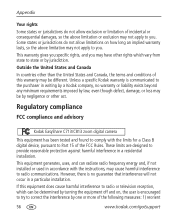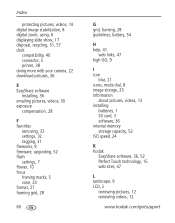Kodak C813 Support Question
Find answers below for this question about Kodak C813 - EASYSHARE Digital Camera.Need a Kodak C813 manual? We have 1 online manual for this item!
Question posted by alltrik on September 6th, 2016
Camera Not Going When New Battery Installed
have inserted new battery and camera will not turn on
Current Answers
Related Kodak C813 Manual Pages
Similar Questions
What Can I Do To Turn My Camera On? I Put In New Batteries, But That Didn't Hel
(Posted by tagg136 9 years ago)
My C813 Won't Turn On. I Have Put New Batteries In And They Are Fully Charged
Why won't my camera turn on. The camera has not been able to turn on for a long time. What could be ...
Why won't my camera turn on. The camera has not been able to turn on for a long time. What could be ...
(Posted by michaelthrelfall 9 years ago)
Camera Turns Off
Why does my camera turn off as soon as I turn it on? The battery is new and has been charged.
Why does my camera turn off as soon as I turn it on? The battery is new and has been charged.
(Posted by nelsond 11 years ago)
New Batteries Camera Does Not Turn On
does not turn on. new batteries installed. old batteries still tested good
does not turn on. new batteries installed. old batteries still tested good
(Posted by maxinecardosi 11 years ago)
Camera Turns Off Only When In Bright Light
If I use camera indoors or at night everything works fine. If I try to use outdoors when sunny camer...
If I use camera indoors or at night everything works fine. If I try to use outdoors when sunny camer...
(Posted by jimmathews 12 years ago)