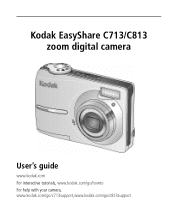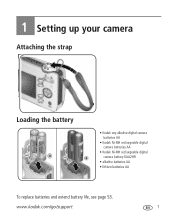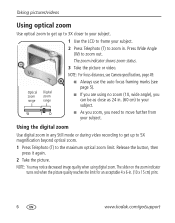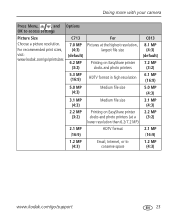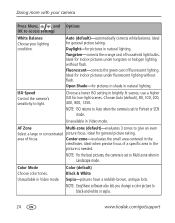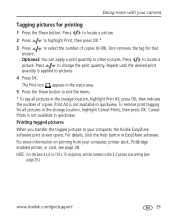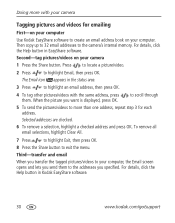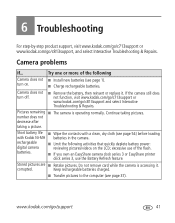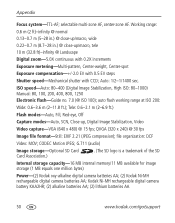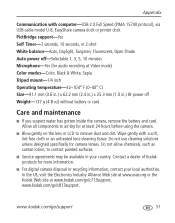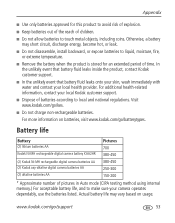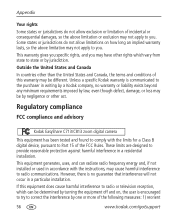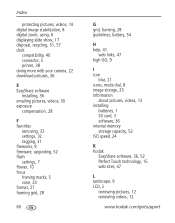Kodak C813 Support Question
Find answers below for this question about Kodak C813 - EASYSHARE Digital Camera.Need a Kodak C813 manual? We have 1 online manual for this item!
Question posted by hotcakesjj34 on February 4th, 2013
Camera Damage
I somehow scratched, chipped or put a pin-hole in the facing of my camera. I'm guessing there is no repair for such actions. Is this true and if so where do I get another Kodak c813 camera. The store in Winchester,va no longer sells them as of two weeks ago. Please advise!!!!!!!!!!!!!!!
Current Answers
Answer #1: Posted by tintinb on February 6th, 2013 9:58 AM
It is true that your Kodak C813 cannot be repaired anymore because there are no skilled individuals that specialize in repairing camera devices. In addition, you cannot even find replacement parts for this camera device. The best solution for this is replace your Kodak C813 camera with a brand new one. You can buy this camera at Amazon.com for $279.50. Here's the product link:
If you have more questions, please don't hesitate to ask here at HelpOwl. Experts here are always willing to answer your questions to the best of our knowledge and expertise.
Regards,
Tintin
Related Kodak C813 Manual Pages
Similar Questions
Do You Do Support On Kodak Easyshare Digital Camera
my kodak digital camera won't come on after being charged.
my kodak digital camera won't come on after being charged.
(Posted by cfulkerson1 9 years ago)
I Have A Kodak C813 Camera
My Camera Will Not Open. I Put New Lithium Batteries In It And It Still Will Not Open
My Camera Will Not Open. I Put New Lithium Batteries In It And It Still Will Not Open
(Posted by virgobarbie40 10 years ago)
Kodak Easyshare C813 Digital Camera Manual
How do I download my pictures to my computer
How do I download my pictures to my computer
(Posted by pawsforever08 10 years ago)
What Is The Largest Capacity Sd Card I Can Use In My C813 Digital Camera ?
(Posted by duke5876 10 years ago)
Where Can I Obtain The Software For Kodak Easyshare Digital Camera C663
My husband has mislaid the CD for installing the C663 camera. I would like to buy another one, Is t...
My husband has mislaid the CD for installing the C663 camera. I would like to buy another one, Is t...
(Posted by ddone 12 years ago)