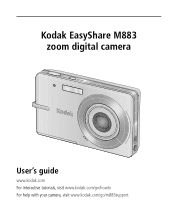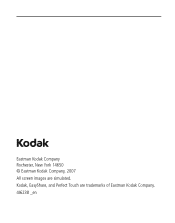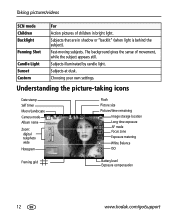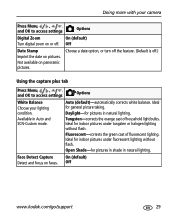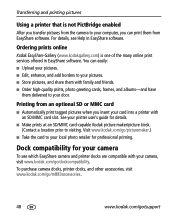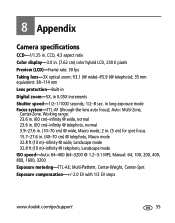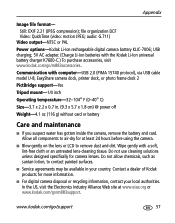Kodak M883 Support Question
Find answers below for this question about Kodak M883 - EASYSHARE Digital Camera.Need a Kodak M883 manual? We have 1 online manual for this item!
Question posted by dasarath50 on March 1st, 2015
Kodak Easyshare Zoom Digital M883 Camera
Current Answers
Answer #1: Posted by BusterDoogen on March 1st, 2015 11:54 AM
I hope this is helpful to you!
Please respond to my effort to provide you with the best possible solution by using the "Acceptable Solution" and/or the "Helpful" buttons when the answer has proven to be helpful. Please feel free to submit further info for your question, if a solution was not provided. I appreciate the opportunity to serve you!
Related Kodak M883 Manual Pages
Similar Questions
Is it possible to find a battery door for a Kodak Easyshare Z981 cameral. The camera still works. Bu...
I bought a used Kodak Easyshare z981 digital camera.. I need the software to go with it. Do you have...
battery is fully charged but camera wont turn on...what do i do
I took about 25 pictures accidentally stored in the internal memory. I try to upload to my computer,...