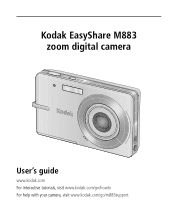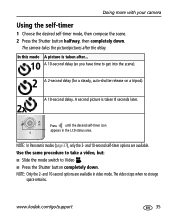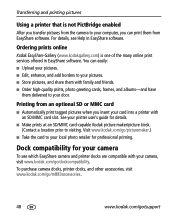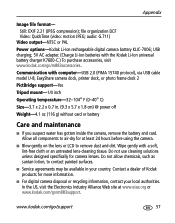Kodak M883 Support Question
Find answers below for this question about Kodak M883 - EASYSHARE Digital Camera.Need a Kodak M883 manual? We have 1 online manual for this item!
Question posted by smaxdixi on June 6th, 2014
How To Change Time On Kodak Easy Share M883 Camera
The person who posted this question about this Kodak product did not include a detailed explanation. Please use the "Request More Information" button to the right if more details would help you to answer this question.
Current Answers
Related Kodak M883 Manual Pages
Similar Questions
Kodak Easyshare Zoom Digital M883 Camera
Sir,my Kodak Easyshare Zoom Digitalm883 Camera Is Not Working Properly.it Automatically Turns Off Ju...
Sir,my Kodak Easyshare Zoom Digitalm883 Camera Is Not Working Properly.it Automatically Turns Off Ju...
(Posted by dasarath50 9 years ago)
Camera Shutter Wont Open
battery is fully charged but camera wont turn on...what do i do
battery is fully charged but camera wont turn on...what do i do
(Posted by rofrron 11 years ago)
Internal Memory Is Full Kodak Easy Share C142 Camera.
whenever I on the kodak c142 easy share camera,error reflecting as Internal memory is Full. I had fo...
whenever I on the kodak c142 easy share camera,error reflecting as Internal memory is Full. I had fo...
(Posted by shuddhodhan28 11 years ago)
How I Can Switch My Internal Memory Card To Sd
I have a kodak easy share m883.
I have a kodak easy share m883.
(Posted by carolalagha 11 years ago)
Print Photo`s From Kodak Easy Share C183 Camera Kodak G600 Easyshare Printer
(Posted by philipgburton 12 years ago)