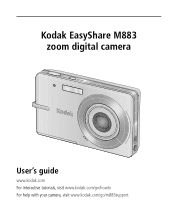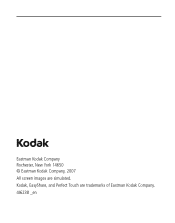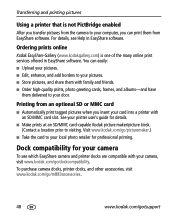Kodak M883 Support Question
Find answers below for this question about Kodak M883 - EASYSHARE Digital Camera.Need a Kodak M883 manual? We have 1 online manual for this item!
Question posted by AliBott on September 22nd, 2014
Kodak Easyshare M883 Won't Turn On And Won't Charge
The person who posted this question about this Kodak product did not include a detailed explanation. Please use the "Request More Information" button to the right if more details would help you to answer this question.
Current Answers
Related Kodak M883 Manual Pages
Similar Questions
My Kodak Easyshare M530 Camera Wont Turn On
(Posted by stevexima 9 years ago)
Kodak Easyshare M883 Won't Turn On
(Posted by didickst 10 years ago)
Upload Picture To Computer
I took about 25 pictures accidentally stored in the internal memory. I try to upload to my computer,...
I took about 25 pictures accidentally stored in the internal memory. I try to upload to my computer,...
(Posted by shengrong 11 years ago)
My Camera Wont Turn On Or Charge I Put A New Battery
wen i plug it up with the new battery and press on the battery green light comes on and go right off
wen i plug it up with the new battery and press on the battery green light comes on and go right off
(Posted by tawonna9e 12 years ago)