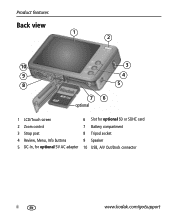Kodak V1073 - EASYSHARE Digital Camera Support and Manuals
Get Help and Manuals for this Kodak item

Most Recent Kodak V1073 Questions
I Do Not Have The Software Or The Us Port For My Kodak V1o73 Camera,how Can I Ge
(Posted by crissfitss 8 years ago)
My Kodak V1073 Camera Turns On But The Screen Will Stay Black.
So last night I used my Kodak touchscreen camera and it seemed to work just fine. But while I was us...
So last night I used my Kodak touchscreen camera and it seemed to work just fine. But while I was us...
(Posted by almat125 9 years ago)
My Kodak V1073 Camera Works Perfectly But The Zoom Switch Is Broken Inside
(Posted by donehrlich27 11 years ago)
Stopped Working, Like A Totally Dead Battery. Will Not Charge Or Shut Off.
(Posted by Irvgeojudy 11 years ago)
My Kodak V1073 Digital Camera Will Not Take A Charge Even Though The Power Suppl
(Posted by Anonymous-64321 11 years ago)
Kodak V1073 Videos
Popular Kodak V1073 Manual Pages
Kodak V1073 Reviews
We have not received any reviews for Kodak yet.