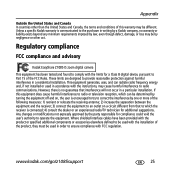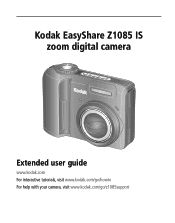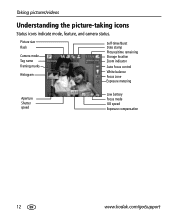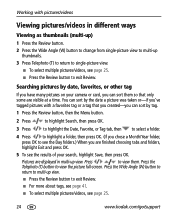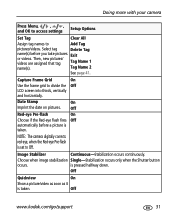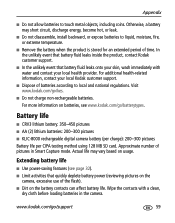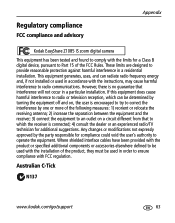Kodak Z1085 Support Question
Find answers below for this question about Kodak Z1085 - Easyshare Is Zoom Digital Camera.Need a Kodak Z1085 manual? We have 2 online manuals for this item!
Question posted by ozkramer on March 31st, 2013
Can A Broken Picture Screen Be Replaced On This Camera?
Current Answers
Answer #1: Posted by tintinb on April 2nd, 2013 12:26 AM
- http://www.amazon.com/Display-EASYSHARE-Coolpix-Samsung-Replacement/dp/B004YNK61C
- http://www.gadgettown.com/LCD-Screen-Display-Kodak-Z812-Z1085-D00663.html
- http://www.tmart.com/LCD-Screen-Display-for-Kodak-Z812-Z1085_p113410.html
- http://www.ebay.com/itm/Kodak-Z812-Z1085-REPLACEMENT-LCD-DISPLAY-REPAIR-PART-/320420186303
If you have more questions, please don't hesitate to ask here at HelpOwl. Experts here are always willing to answer your questions to the best of our knowledge and expertise.
Regards,
Tintin
Related Kodak Z1085 Manual Pages
Similar Questions
Sir,my Kodak Easyshare Zoom Digitalm883 Camera Is Not Working Properly.it Automatically Turns Off Ju...
turn camera on, went to look at pictures that I have had there for a long time, not there
How do I view pictures from my camera if i do not have a memory card reader on my computer?
when I want to delet the pictures it says memory card is protected (reset switch on memoy card) I tr...