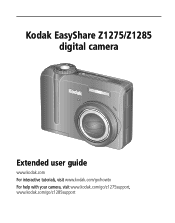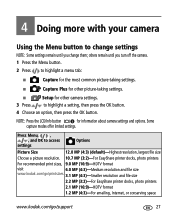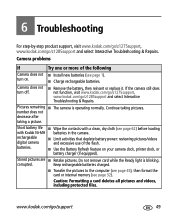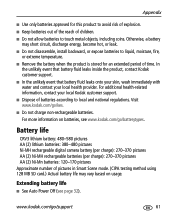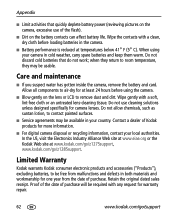Kodak Z1275 - EasyShare 12MP HD 5x Opt/5x Digital Zoom Camera Support and Manuals
Get Help and Manuals for this Kodak item

Most Recent Kodak Z1275 Questions
What Is Wrong With Camera If You Can Not Transfer Pictures From The Camera.
(Posted by rhemmings60 11 years ago)
Kodak Z1275 Camera Dock
KODAK DOCK HAS QUIT DOWNLOADING PHOTO'S FROM MY Z1275 KODAK CAMERA
KODAK DOCK HAS QUIT DOWNLOADING PHOTO'S FROM MY Z1275 KODAK CAMERA
(Posted by winstonjudyg 11 years ago)
Kodak Z1275 Videos
Popular Kodak Z1275 Manual Pages
Kodak Z1275 Reviews
We have not received any reviews for Kodak yet.