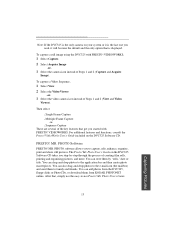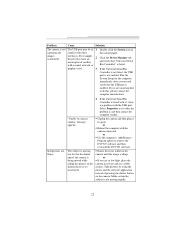Kodak DVC325 - Digital Internet Camera Support and Manuals
Get Help and Manuals for this Kodak item

View All Support Options Below
Free Kodak DVC325 manuals!
Problems with Kodak DVC325?
Ask a Question
Free Kodak DVC325 manuals!
Problems with Kodak DVC325?
Ask a Question
Most Recent Kodak DVC325 Questions
Where Can I Find Software For A Dvc325 Dwc And Will It Work On Windows 7?
(Posted by bmiller41270 9 years ago)
Where Can I Find Software For A Dvc325 Digital Web Ca Mand Drivers ?
(Posted by bmiller41270 9 years ago)
Popular Kodak DVC325 Manual Pages
Kodak DVC325 Reviews
We have not received any reviews for Kodak yet.