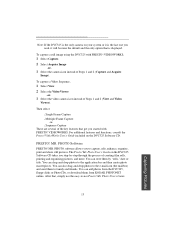Kodak DVC325 Support Question
Find answers below for this question about Kodak DVC325 - Digital Internet Camera.Need a Kodak DVC325 manual? We have 1 online manual for this item!
Question posted by bmiller41270 on May 21st, 2014
Where Can I Find Software For A Dvc325 Dwc And Will It Work On Windows 7?
The person who posted this question about this Kodak product did not include a detailed explanation. Please use the "Request More Information" button to the right if more details would help you to answer this question.
Current Answers
Answer #1: Posted by TechSupport101 on May 21st, 2014 12:46 PM
Hi. Go here
http://www.nodevice.com/driver/DVC325/get35814.html
No, it is only compatible with older OS versions.
Related Kodak DVC325 Manual Pages
Similar Questions
Software W102 Compatible Avec Window 2000
Is there a software for W1020 with Windows 2000?
Is there a software for W1020 with Windows 2000?
(Posted by guydeboosere 4 years ago)
Where Can I Find Software For A Dvc325 Digital Web Ca Mand Drivers ?
(Posted by bmiller41270 9 years ago)
Can You Download Software Installation For A Kodak P310 Webcam?
I want to record videos and it states I need the CD that came with this I lost this CD Need HELP
I want to record videos and it states I need the CD that came with this I lost this CD Need HELP
(Posted by rebeccagardens 10 years ago)
Software Replacement For Kodak Easyshare M1020 Digital Frame
I have misplaced my software for my Kodak Easyshare M1020 Digital Frame and need to know how to get ...
I have misplaced my software for my Kodak Easyshare M1020 Digital Frame and need to know how to get ...
(Posted by lisa99879 11 years ago)
My Kodak Softwares Doesn't Work Anymore, I Cant See My Pictures It Disappeared W
(Posted by margosam10 12 years ago)