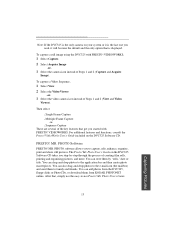Kodak DVC325 Support Question
Find answers below for this question about Kodak DVC325 - Digital Internet Camera.Need a Kodak DVC325 manual? We have 1 online manual for this item!
Question posted by bmiller41270 on May 21st, 2014
Where Can I Find Software For A Dvc325 Digital Web Ca Mand Drivers ?
The person who posted this question about this Kodak product did not include a detailed explanation. Please use the "Request More Information" button to the right if more details would help you to answer this question.
Current Answers
Related Kodak DVC325 Manual Pages
Similar Questions
Lost Equipment Kodak Digital C310 Camera
moved house and misplaced soft ware disc and ubs cable...how can these be replaced
moved house and misplaced soft ware disc and ubs cable...how can these be replaced
(Posted by rgholmes2 9 years ago)
Where Can I Find Software For A Dvc325 Dwc And Will It Work On Windows 7?
(Posted by bmiller41270 9 years ago)
Can You Download Software Installation For A Kodak P310 Webcam?
I want to record videos and it states I need the CD that came with this I lost this CD Need HELP
I want to record videos and it states I need the CD that came with this I lost this CD Need HELP
(Posted by rebeccagardens 10 years ago)
I Have An Similar error #45 For My Digital Kodak Camera V-610 And The
instructions in the manual does not help. Did you find the answer to this problem? If yes can you pl...
instructions in the manual does not help. Did you find the answer to this problem? If yes can you pl...
(Posted by pravinshah812002 11 years ago)
Format Button On The Kodak Zi8 Digital Video Camera.
We accidentally pressed the FORMAT button on the Kodak Zi8 digital video camera. It appeared that th...
We accidentally pressed the FORMAT button on the Kodak Zi8 digital video camera. It appeared that th...
(Posted by scaffidis2003 12 years ago)