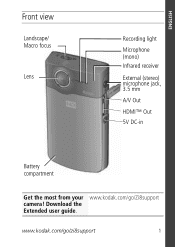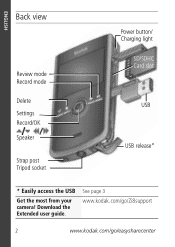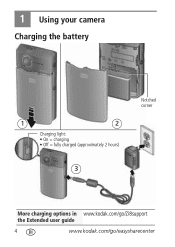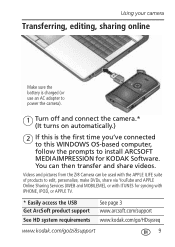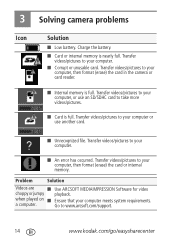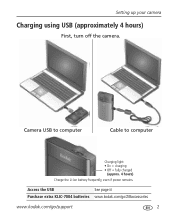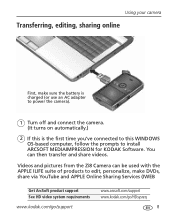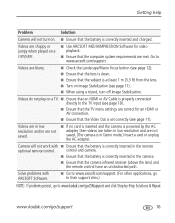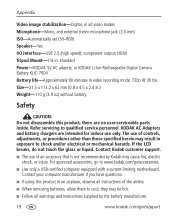Kodak Zi8 - Pocket Video Camera Support and Manuals
Get Help and Manuals for this Kodak item

Most Recent Kodak Zi8 Questions
My Video Camera Won't Turn On.
Light doesn't show it's charging either.
Light doesn't show it's charging either.
(Posted by tlcscrappin 1 year ago)
How Do I Buy Accessories For The Zi8?
How do I buy accessories for the Zi8?
How do I buy accessories for the Zi8?
(Posted by curmudgeon13 9 years ago)
Problems Charging Battery. Port Is Loose.
charging light doesent come on when charging battery. port is very loose.
charging light doesent come on when charging battery. port is very loose.
(Posted by san3john 9 years ago)
Do You Have A Replacement Charging Cord With The Pin Receptical And Usb Receptic
(Posted by lindzhellstrom5 9 years ago)
Need To Purchase A Charger For The Z18 Camera
Want to purchase a charger for my Z18 camera where from and how much?
Want to purchase a charger for my Z18 camera where from and how much?
(Posted by janethutton30 9 years ago)
Kodak Zi8 Videos
Popular Kodak Zi8 Manual Pages
Kodak Zi8 Reviews
We have not received any reviews for Kodak yet.