Kodak 1716679 - Zx1 Pocket Video Camera Camcorder Support and Manuals
Get Help and Manuals for this Kodak item
This item is in your list!

View All Support Options Below
Free Kodak 1716679 manuals!
Problems with Kodak 1716679?
Ask a Question
Free Kodak 1716679 manuals!
Problems with Kodak 1716679?
Ask a Question
Popular Kodak 1716679 Manual Pages
Extended User Guide - Page 6


... videos 6 Playing back on a TV 7 Using the optional remote control 8 Transferring, editing, sharing online 9 Accessing settings 10
3 Getting help 11 Getting help on the Web 11 Getting help on the telephone 12
4 Troubleshooting 13
5 Appendix 15 Specifications 15 Safety ...16 Care and maintenance 17 Warranty...18 Regulatory compliance 20
iv
www.kodak.com/go/support
Extended User Guide - Page 7


....
Do not submerge your camera
IMPORTANT: Your camera is water resistant-it is plugged in liquid. 1 Setting up your camera in . (Charge for approximately 12 hours.)
Compatible
• KODAK Li-Ion Rechargeable Digital Camera Battery KLIC-8000
KODAK Batteries • KODAK Lithium Digital Camera Battery CRV3
• KODAK AA Batteries (Ni-MH, alkaline)
www.kodak.com/go/support
1
Extended User Guide - Page 8


Purchase accessories www.kodak.com/go/Zx1accessories
2
www.kodak.com/go/support optional
1 Turn off the camera. 2 Insert or remove the
optional card. 3 Turn on may cause damage. Setting up your camera
Using an optional KODAK SD or SDHC Card
Your camera has internal memory, but we recommend a KODAK SD or SDHC Card to conveniently store more videos/pictures.
Inserting...
Extended User Guide - Page 10
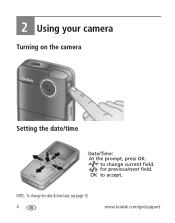
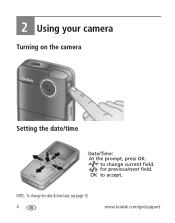
for previous/next field.
OK to change the date & time later, see page 10. 4
www.kodak.com/go/support 2 Using your camera
Turning on the camera
Setting the date/time
Date/Time: At the prompt, press OK.
NOTE: To change current field. to accept.
Extended User Guide - Page 11


Recording
Using your camera
When you turn on the camera, it's ready to take videos.
(OK) Start/stop recording
Zoom in/out
Choose a mode:
• HD: 16:9, 720p @ 30 fps (HDTV) • ...8226; VGA: 4:3, 640 x 480 @ 30 fps (Web-ready)
NOTE: To take even more videos, insert an SD or SDHC Card.
Purchase accessories
www.kodak.com/go/Zx1accessories
Use the optional remote control see page 8
www...
Extended User Guide - Page 13


www.kodak.com/go /Zx1accessories.
Visit www.kodak.com/go /support
7 Save battery power
To save battery power, use the optional AC adapter to power the camera. Playing back on a TV
HDMI cable (for HD quality)
Using your camera
AV cable (for VGA quality)
To set Video Out (NTSC/PAL), see page 10.
Extended User Guide - Page 14


... a picture, and review videos and pictures.
Using your camera
Using the optional remote control
Use the optional remote control to activate the battery
Using the remote control
Delete
Stop
Mode Selector (Video/Still) Previous/Next Reverse/Forward Record/OK
Review Mode Volume/Zoom
8
www.kodak.com/go /Zx1accessories. Visit www.kodak.com/go /support
Extended User Guide - Page 15


.../go/support
9
Using your camera
Transferring, editing, sharing online
1 Connect, then turn on the camera. 2 If this is the first time you've connected to this WINDOWS
OS-based PC, follow the prompts to edit, personalize, make DVDs, share via YouTube™ and APPLE Online Sharing Services (IWEB and MOBILEME), or with ITUNES for Kodak Software...
Extended User Guide - Page 16


...
Video Out Choose the regional setting that lets you connect the camera to access the Setup menu.
Date/Time Set the date and time. formats the card.
■ NTSC ■ PAL
CAUTION: Formatting deletes all videos/pictures.
Using your camera
Accessing settings
When the camera is displayed at the top of the Settings screen.
10
www.kodak.com/go/support
Extended User Guide - Page 17


...on the Web
Camera
Email, write, or phone Kodak
www.kodak.com/go/contact
Get support for your product (FAQs, troubleshooting www.kodak.com/go/Zx1support information, arrange for repairs, etc.)
Get support for accessories
www.kodak.com/go/support
Purchase camera accessories (lenses, cards, etc.) www.kodak.com/go/Zx1accessories
Download the latest camera firmware and software www.kodak.com/go...
Extended User Guide - Page 20


Troubleshooting
Status
Solution
Camera will not work with ARCSOFT Software.
Questions or problems with other third party software.
■ Visit support sites for an HDMI or AV connection. Videos are correctly inserted.
■ Charge the batteries.
■ If camera still does not turn on a TV. ■ Ensure an HDMI or AV cable is at least 70 cm (27...
Extended User Guide - Page 22


..., alkaline) ■ KODAK Li-Ion Rechargeable Digital Camera Battery KLIC-8000 ■ KODAK Lithium Digital Camera Battery CRV3 Size-20 x 107 x 50.1 mm (0.8 x 4.2 x 2 in . there are intended for indoor use of an accessory that is not recommended by the battery manufacturer. ■ Use only batteries approved for this product to cool; Contact Kodak customer support. ■ The use...
Extended User Guide - Page 23


... using the camera.
■ Blow gently on batteries, see www.kodak.com/go /kes.
■ Do not charge non-rechargeable batteries. www.kodak.com/go /Zx1support. Otherwise, a battery may be available in your local authorities. Do not use cleaning solutions unless designed specifically for at www.eiae.org or www.kodak.com/go /support
17 Contact...
Extended User Guide - Page 29


...kodak.com/go/support
M maintenance, camera, 17 memory card, loading, 2
P playing a video, 6 playing on a TV, 7
R recording, 5 recycling, disposal, 18 remote control, 8 repair, 11
S saving battery power, 7 SD/SDHC card loading, 2 service and support telephone
numbers, 12 setting date and time, 4 setting up the camera, 1 settings, 10 sharing online, 9 solving problems, 13 specifications, 15 support...
Kodak 1716679 Reviews
Do you have an experience with the Kodak 1716679 that you would like to share?
Earn 750 points for your review!
We have not received any reviews for Kodak yet.
Earn 750 points for your review!

