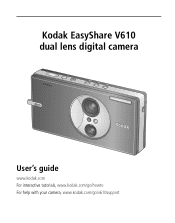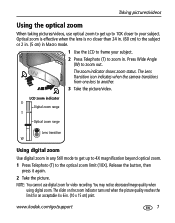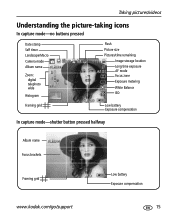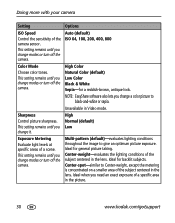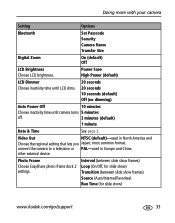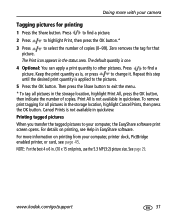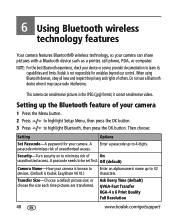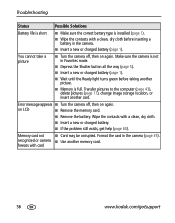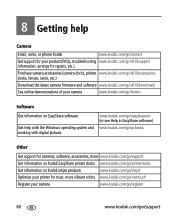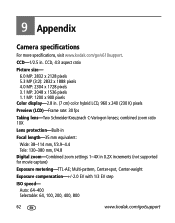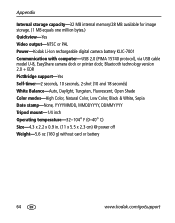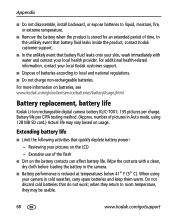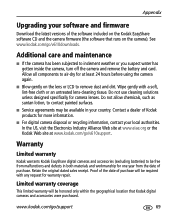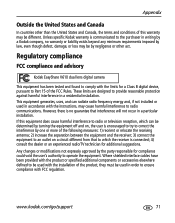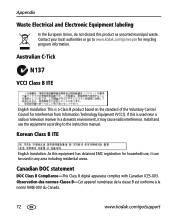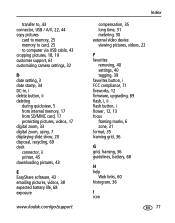Kodak V610 Support Question
Find answers below for this question about Kodak V610 - EasyShare 6MP Digital Camera.Need a Kodak V610 manual? We have 1 online manual for this item!
Question posted by pravinshah812002 on June 26th, 2012
I Have An Similar error #45 For My Digital Kodak Camera V-610 And The
instructions in the manual does not help. Did you find the answer to this problem? If yes can you please e.mail to me the same so that my camera can function again. I will appreciate your help. Pravin
Current Answers
Related Kodak V610 Manual Pages
Similar Questions
Error#45 The Camera Does Not Work
(Posted by leonimf 9 years ago)
When I Turn The Camera On I Hear Noise Of Trying To Open The Lens. It
seems that the lens is stuck. In the read out it list error #45. It doesn't let me go any further.
seems that the lens is stuck. In the read out it list error #45. It doesn't let me go any further.
(Posted by drlndarlenehgl 10 years ago)
Kodak V610 Camera Is Not Turning On.
Dear Sir, Today by mistake I connected my hp laptop adaptor 19.5 V - 2.05 A to my Kodak V610 Camera....
Dear Sir, Today by mistake I connected my hp laptop adaptor 19.5 V - 2.05 A to my Kodak V610 Camera....
(Posted by samuelbizmeil 11 years ago)
Error #45
pls help me to point the problem.. in my digital camera kodak v570 the note appears on screen error ...
pls help me to point the problem.. in my digital camera kodak v570 the note appears on screen error ...
(Posted by edisonbautista2000 12 years ago)