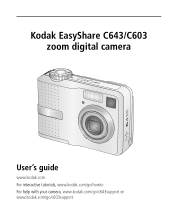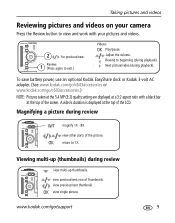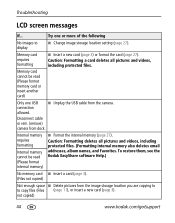Kodak C603 - 6.1 MegaPixel 3x Optical/5x Digital Zoom Camera Support and Manuals
Get Help and Manuals for this Kodak item

Most Recent Kodak C603 Questions
Left My Camera With Battery In For About A Year ,but Now Does Not Work At All ,e
(Posted by Anonymous-122575 10 years ago)
Lcd Works On Review But Not On Picture Take....how To Get This Turned On?
how to get LVD turned on when taking picture...it works well on review.
how to get LVD turned on when taking picture...it works well on review.
(Posted by clicbi 10 years ago)
Camara Does Not Turn On
(Posted by mcredler 11 years ago)
When I Turn The Power On, I Do Not Get An Image In The Display With New Batterie
(Posted by Anonymous-52204 12 years ago)
Screen On The Camera Is Dark With Colored Lines Going Though It
when you go to take a picture the screen on the back of the camera is dark with colored lines going ...
when you go to take a picture the screen on the back of the camera is dark with colored lines going ...
(Posted by dcdavidson 12 years ago)
Popular Kodak C603 Manual Pages
Kodak C603 Reviews
We have not received any reviews for Kodak yet.