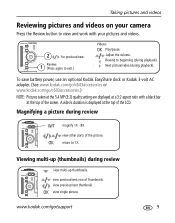Kodak C603 Support Question
Find answers below for this question about Kodak C603 - 6.1 MegaPixel 3x Optical/5x Digital Zoom Camera.Need a Kodak C603 manual? We have 1 online manual for this item!
Question posted by clicbi on May 24th, 2013
Lcd Works On Review But Not On Picture Take....how To Get This Turned On?
how to get LVD turned on when taking picture...it works well on review.
Current Answers
Related Kodak C603 Manual Pages
Similar Questions
Left My Camera With Battery In For About A Year ,but Now Does Not Work At All ,e
(Posted by Anonymous-122575 10 years ago)
Battery Is Charged. Card Is Empty, But Camera Will Not Open To Take A Picture
(Posted by dreamfairies 11 years ago)
Camara Does Not Turn On
(Posted by mcredler 11 years ago)
When I Turn The Power On, I Do Not Get An Image In The Display With New Batterie
(Posted by Anonymous-52204 12 years ago)
How To Review Pictures?
New batteries, green light blinks then goes out quickly, LED screen black, shutter won't open, zoom ...
New batteries, green light blinks then goes out quickly, LED screen black, shutter won't open, zoom ...
(Posted by bbjb0618 12 years ago)